4 ways to get screenshots
If you want to use images via the cloud
In addition, there is a method of using oneDrive to save automatically.
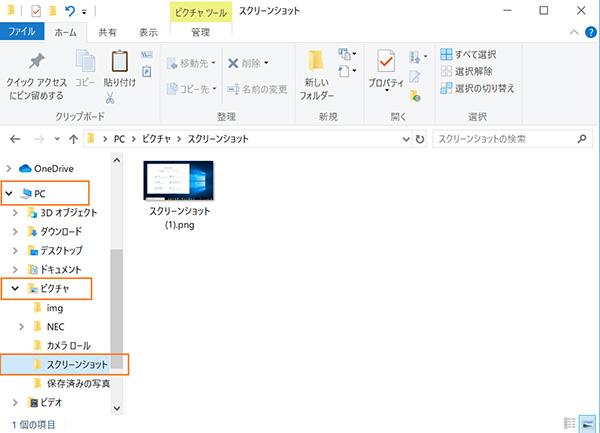
Right -click the OneDrive icon in the notification area to display [Settings], and check the [Automatically save the created screenshot to oneDrive] in [Backup].
This will automatically save the image taken with [PrintScreen] or [Alt+PrintScreen] introduced first in [Screenshot] of [Picture] of [OneDrive].
Since this folder is subject to oneDrive, it will be stored locally and synchronized with the cloud.
As a result, for example, it is easy to refer to the acquired screenshot from another PC via the cloud.If the shooting PC and the editing PC are different, this method is convenient.
OneDriveに自動保存する設定をしておく[PrintScreen]や[Alt+PrintScreen]で自動的に保存されるようになる














