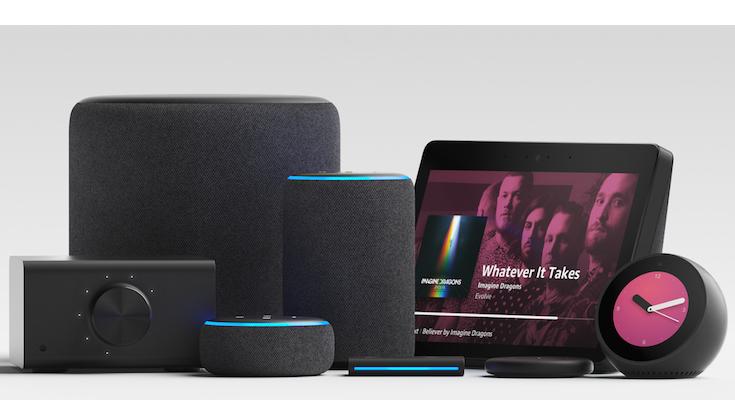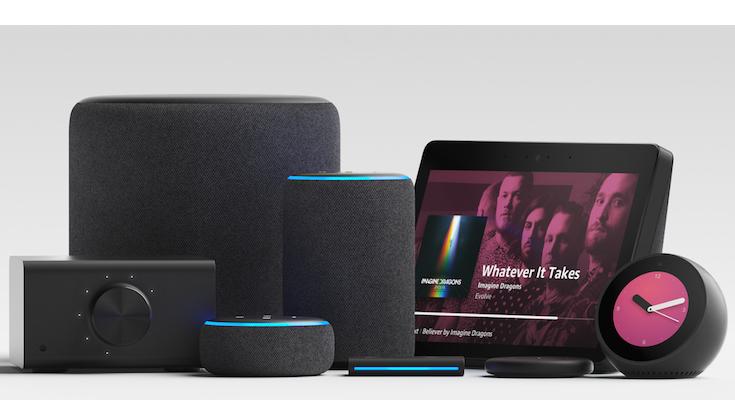Call "Alexa, speak slower" or "Alexa, speak faster" to set Alexa to your preferred speed
Amazon Japan G.K. , We are pleased to inform you that from September 11th, you can adjust it according to your taste. If you call "Alexa, speak slower" or "Alexa, speak faster", you can adjust the speed of Alexa's speech in seven steps. Customers can use this function on their Alexa-equipped devices such as the Amazon Echo series. When using weather forecasts, reminders, timers, alarms, etc., you can adjust the speed by calling Alexa as follows.・When Alexa speaks faster: "Alexa, speak faster", "Alexa, speak faster", "Alexa, speak faster" ・When Alexa speaks slower: "Alexa, speak slower" Speak", "Alexa, speak slower", "Alexa, speak slower" ・To return Alexa's speaking speed to normal: "Alexa, speak at normal speed", "Alexa, speak at normal speed" Speak at", "Alexa, reset the speaking speed" Amazon strives to further improve Alexa's functions and quality based on customer feedback. Blind customers who regularly use audio content want Alexa to speak faster, while elderly or deaf customers want Alexa to speak slower so they can better understand what they are saying to Alexa. We received feedback that it would be nice to have a function that allows you to adjust the speaking speed. This function is a service developed with the aim of providing the optimal Alexa experience to customers with various backgrounds. In addition to adjusting your speaking rate, Alexa offers several features for customers who require visual, auditory, motor, and language assistance. For details, please refer to the following page. (https://www.amazon.co.jp/gp/help/customer/display.html/?nodeId=202158280) Alexa, the cloud-based voice service, has been getting smarter ever since it launched in November 2017. At the same time, the services provided are expanding, in addition to entertainment such as music and video viewing, such as life, childcare/education, learning, reading, information gathering, smart home linkage, and schedule management. In addition, Echo Spot and Echo Show with screens have joined the Echo series, making it possible to get a video experience that makes use of the screen. In addition to Alexa-equipped devices, by installing the Alexa app on your smartphone or tablet, you can use various Alexa services on these mobile devices, not only at home with the Echo series, but also on the go. You can use various Alexa services according to your lifestyle in any place. Amazon will continue to improve the functions of Alexa to realize a richer life experience for customers. About Amazon Amazon is guided by four principles. Customer-centric, passion for creation, commitment to operational excellence, and long-term thinking. Customer Reviews, 1-Click Ordering, Personalized Recommendations, Amazon Prime, Fulfillment by Amazon (FBA), Amazon Web Services (AWS), Kindle Direct Publishing, Kindle, Fire Tablet, Fire TV, Amazon Echo, Alexa These are the products and services that Amazon has pioneered. For more information about Amazon, visit Amazon Newsroom (https://amazon-press.jp) and Amazon Blog (https://blog.aboutamazon.jp).