Amazing new features of IPadOS 15! IPad will evolve into a more attractive computer-- iPad computerization Lecture
Click on the screen while the application is open, and a new multitasking menu appears at the top. Arrange full screen, Split View, and Slide Over buttons from left to right
From a multitasking point of view, the new "shelf" feature minimizes windows and stores them at the bottom of the screen. Display all open windows in the application so that you can click on the window you want and quickly switch the window. This feature is especially useful when opening and working with multiple web pages in Safari. Because all web page windows are stored on the shelf, you can easily switch by clicking on the target page, even when using Split View or Slide Over.
Easy access to information and applications
In iPadOS 15, like iOS, you can place widgets on the home screen. Along with the application, you can view your favorite widgets, such as notes, maps, calendars, and weather, on the home screen, allowing you to see more information at a glance. If Mini Program is configured, there is no need to start applications one after another, so productivity will be greatly increased.
However, if many widgets are configured, the main screen will be filled, and the icon of the rarely used application will be moved to the later page, making it difficult to access. Carried there is the already familiar "App library" in iOS. This is the ability to automatically organize applications into convenient categories such as "productivity improvements", "games", "recently added projects", and so on. The App library can be launched from Dock, so you can reduce the hassle and time of paging through the home screen to find the application.
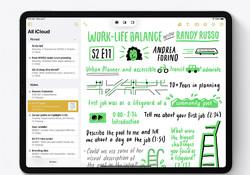
Enhance versatility by enhancing the application
Among the new features installed on iPadOS 15, what makes iPad the "easiest note-taking device in the world" is the new "quick note-taking" feature. Of course, so far, I can also create notes by launching the Notes app, but the feature of Quick Notes is that no matter what you do on iPad, you can call it immediately.
You can access it from the keyboard shortcuts and control center, and you can swipe up from the corner of the screen with your fingers or Apple Pencil to display quick memos. For example, you can write down phone numbers while browsing in Safari, save URL links, and quickly record information if necessary.
Quick comments identify the status of use. So, for example, if you add web page text to a quick memo in Safari, you will guide you to the location where you added the quick memo the next time you open the page. In addition, the Notes application gives you quick access to all Quick comments.
IPad can evolve not only as a "note-taking device", but also as a "translation device" and "application development machine". Specifically, the familiar "translation" application in iOS is also installed on iPad. Through the "automatic translation" function, the language can be automatically detected and translated as long as the dialogue is needed.
In terms of application development, "Swift Playgrounds" can learn Apple's programming language "Swift" through game feel interaction, so that it can create iPhone or iPad applications on the new iPad. You can try the developed application directly on iPad, and then apply directly to App Store.
Of course, the new features of IOS 15 are also equipped with
More than the core functions of the main iPadOS 15 introduced in WWDC 21, but don't forget that there are also new features that are also equipped with iOS 15. Among them, the "FaceTime" and "message" applications contain many updates that are very useful in today's new Norma era, which add online contact. Only Apple devices can talk to users using Windows and Android on FaceTime, which is a particularly big topic.
In addition, there is a "centralized mode" that automatically shrinks notifications and applications to prevent distractions. Through integration with Apple Music, the "memory mix" function of the "photo" application that plays music that matches photos and videos, artists, artists, TV shows, There are also Spotlight that can search movies and so on in detail. We summarized the new features of iOS 15 in Apple's "iOS 15 Preview". Be sure to check it with "iPadOS 15 Preview".
Although the new features of iPadOS 15 are not highly recommended, the new iPad Safari can also install enhanced features, which is also a big change. In addition, people who use iPad as the submachine of Mac rather than the master machine, or who mainly use iPad and sometimes Mac, will also have high expectations for the new feature associated with the next issue of macOS Monterey-General Control. A keyboard, mouse and trackpad is a seamless function between iPad and Mac, which can move the cursor from Mac to iPad, or display text typed on Mac on iPad. This is precisely because it is the same Apple device can achieve the art.
Therefore, with the emergence of iPadOS 15, iPad has increasingly become the attraction of new devices in the post-PC era. It's officially released this fall, but if you can't wait, be sure to start providing a public test plan on June 30th (local time) so you can quickly try out the latest features of iPadOS 15.















