Android 12 beta 3 release Improvement of automatic rotation, addition of portrait screenshot function, etc.
The United States Google released “beta 3” of the next mobile OS “Android 12” on July 14 (local time). I'm rolling out to the Pixel series with beta 2 installed.
Android 12 beta program is on trackNew features for general users include improved automatic screen rotation, screenshots of scrolling screens, and the addition of "Material You" features.
Improved automatic screen rotation
In the current Android, if you enable [System]-> [Display]-> [Detailed Settings]-> [Automatic Screen Rotation], the orientation is determined only by the sensor on the main unit, so for example, set the screen vertically. When the user lay down while looking at it, the screen was rotated horizontally.
In Android 12, the in-camera will detect the orientation of the face, so if the user also lays down, it will not rotate automatically.
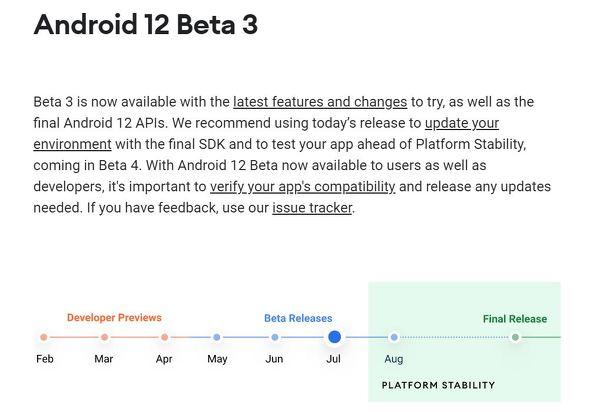
We use the in-camera, but Google emphasizes that we don't have to worry about privacy because the feature is complete within the device.
At the Beta 3 stage, this feature is available on Pixel 4 and later Pixel devices.
Screenshot of scroll screen
You will be able to capture (screenshot) a vertically long screen that cannot be displayed without scrolling vertically as one screen.
When you capture a portrait screen normally (in the case of Pixel, press the power button and volume down button at the same time), the "Expand capture range" button is displayed, and you can adjust the vertical range to capture.
Expanded reflection range of Material You (Pixel terminal)
Material You color settingsThe range of the personalization function "Material You" that unifies color tones across services has expanded (Pixel terminals only).
You can reflect the main colors of the wallpaper on UI tools such as buttons by selecting [Settings] → [Wallpapers and Styles], but for wallpapers with complex colors, you can now select the reflection method from multiple candidates. rice field. In "Basic color", you can select the basic color from the colors extracted from the wallpaper.
Also, if you enable "Theme Icon", the basic color will be reflected on the icon on the home screen. However, in my environment (Pixel 4), only the icon of the genuine Google application is reflected, and it is quite simple. I'm looking forward to seeing how much it will be brushed up in the official version.
Please refer to the official blog for new features for developers.
In addition, Google plans to complete the Android 12 API with Beta 3 and reach full platform stability with Beta 4, so it seems that there will not be many new features for the general public in the future.















