Android tablet "LAVIE Tab T12" that multitasks progresses by displaying multiple apps at the same time
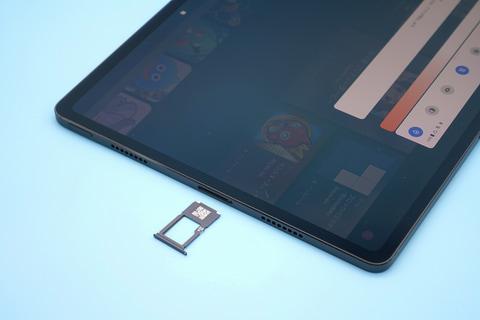
"LAVIE Tab T12 (T1295 / DAS)" (hereinafter T12) is an Android tablet that NEC Personal Computer plans to release on March 17th. The actual selling price is expected to be around 102,080 yen. [See another image related to this article] The LAVIE brand Android tablet has a strong image of a lineup of middle range or low end according to the price range that is easy to pick up and the specifications. However, in March 2021, the Snapdragon 730G was adopted for the Soc, the "T1195 / BAS" equipped with a 11.5-inch organic EL (OLED) display, and the SoC was the Snapdragon 662 11-inch IPS liquid crystal display equipped model "T1175 / BAS". We are trying to strengthen the middle to high-end lineup. The T12 reviewed this time is also a tablet that follows this trend and is positioned as a higher version of the T1195 / BAS. Compared to T1195 / BAS, the size of the organic EL display has been increased to 12.6 inches, and the SoC has been strengthened to Snapdragon 870, the memory to 8GB, and the storage to 256GB. The OS has also been upgraded to Android 11. As with the previous model, there are plenty of apps and peripherals designed for business use. In addition to being equipped with a "productivity mode" that allows multiple apps to be displayed simultaneously as a multi-window, an Android tablet can be used like a PC by using a keyboard and pen with a stand cover (sold separately). From the perspective of an Android tablet that can be used like a PC, it is close to a 2in1 type Chromebook that can be used as a tablet by touch operation and the Android application works. It's a very interesting product for me, who loves Chromebooks both publicly and privately and has written several Chromebook reviews in this magazine. This time, while comparing as a Chromebook user, I will tell you the usability of the product including the productivity mode, the stand cover, and the keyboard. Please note that we have not verified the specifications such as benchmarks and batteries because we are borrowing prototypes before the release. ■ Lightweight, thin and easy to handle. There are two types of cases with and without a keyboard. The size of the T12 body is 285.6 x 184.5 x 5.6 mm (width x depth x height), and the weight is about 565 g. The main body is very thin, 6 mm or less, and the thinnest part is 12 mm in actual measurement even when the optional keyboard and stand cover are attached, making it thin and easy to carry even when the case is attached. There are two types of covers to be attached to the main body, a set of keyboard and stand cover, and a tablet cover with the keyboard part as a cover as an option, and both covers have a space to accommodate the pen on the back. ing. The back cover can only be opened in the pen compartment, and the pen also has a built-in magnet, so you can easily take out and store the pen without looking at the back. The weight of the optional items was not disclosed at the time of writing this review, so when measured in my environment, the weight with the stand cover attached is 713 g, the weight with the stand cover and keyboard attached is 994 g, and the weight with the tablet cover attached is It was 773g. The actual weight of the pen is 13g, so if you attach the pen to the stand cover and keyboard, it will exceed 1kg, but it can be said that it is sufficiently lightweight for a terminal with a keyboard of about 12-inch class. ■ High-end specs equipped with fingerprint authentication / Wi-Fi 6 As mentioned above, the SoC is Snapdragon 870, the memory is 8GB, and the storage is 256GB, which is high-end for an Android tablet. Since it is compatible with microSDXC cards, it can be used for external storage. The resolution of the organic EL display is 2,560 x 1,600 dots, the maximum brightness is 600 cd / sq.m, and the refresh rate is a variable refresh rate of 60 to 120 Hz. It also supports HDR10 + and Dolby Vision. In terms of acoustics, it has a quad speaker configuration with two Dolby Atmos-compatible speakers on each side, and it has a full range of specifications in terms of video and sound quality. On the left side of the main unit, there is a power button that doubles as a fingerprint authentication sensor at the top, and a microSD card slot in the center. The left side is equipped with a USB Type-C port used for charging and data transfer in the center. At the top of the main unit, volume buttons and buttons are assigned to the left, top, bottom, left, and right. In terms of communication, it is equipped with Wi-Fi 6 and Bluetooth 5.2. The sensor is equipped with acceleration, electronic compass, proximity, illuminance, gyro, and TOF. The rear camera has a two-lens configuration consisting of an autofocus camera with approximately 13 million pixels and a fixed focus wide-angle camera with approximately 5 million pixels. The front camera is equipped with a fixed focus camera with approximately 8 million pixels. The battery capacity is 10,200mAh, the driving time is about 10 hours when browsing the Web, and the charging time is nominally about 2 hours. An AC adapter and a USB Type-C charging cable are included as standard. ■ Wide and easy-to-type keyboard. A stand cover that can be tilted steplessly is also convenient. The optional keyboard cover is about the same size as the main body, and the width is wide and the keystroke feeling is good. The key pitch is as wide as about 19 mm in actual measurement, and there is a dent in the center of the key, so it is easy to press without looking at your hand. In addition to volume and brightness, microphone mute and screenshots at the top, it's also useful to have the productivity mode-related shortcuts mentioned above. Character input is equipped with iWnn IME as standard, but ATOK, which I use on Android, also worked on the keyboard without any problems. Of course, flick input by touch operation is also possible, so when you want to input long sentences firmly, you can use the keyboard, and simple character input such as when going out or watching videos can be used properly depending on the flick and the scene. The stand cover can be tilted up to nearly 20 degrees, which is convenient when touch operation is the main operation. The tablet cover cannot be adjusted steplessly, but it can be used as a stand by folding the cover on the display side. ■ "Productivity mode" that allows you to display apps at the same time as if you were using a PC A unique dedicated app "info.Board" is placed as a widget on the home screen. info.Board can display the latest news, weather, calendar, etc. by switching tabs, and has shortcuts to mail, camera, and setting application. Productivity mode, which is the biggest feature of this product, is a function that can display multiple apps at the same time. Since a normal Android app can only display one app on one screen, if you want to see multiple apps, you need to switch apps with the multitask button, but in productivity mode, multiple apps are displayed on one screen at the same time. , You can work like a PC. The productivity mode is switched from the normal mode and used, and the productivity mode can be activated from the shortcut button on the keyboard cover or the shortcut in the notification area. In productivity mode, Android's standard functions such as "Home", "Back", and "Multitasking" are displayed at the left end, and the currently running apps are lined up next to it. You can switch between apps by touching the app at the bottom of the screen, or by pressing Alt + Tab from the keyboard. The operation feeling is similar to that of the Windows taskbar. A full-screen display switching button is provided at the top of the app, allowing you to use it like a tablet without canceling the productivity mode. In addition, there is also a function to resize the app to half the size of the screen by dragging it left or right, and the need to display multiple apps at the same time is firmly grasped. These features can also be called from keyboard shortcuts. I'm a multitasking enthusiast who has been using two-screen Android smartphones for the past few years because of the convenience of being able to display and use multiple apps at the same time. It's an attractive feature. It is very convenient to be able to enjoy the simultaneous display of multiple screens, such as writing a manuscript while looking at a website or adjusting the schedule with a calendar application while exchanging with messenger. This productivity mode is a remarkable feature for business use. ■ Full pen function with automatic recognition of handwritten characters The optional pen supports 4,096 levels of pen pressure sensing, and can be charged simply by attaching it to the back of the main unit with a magnet. The writing comfort is smooth, and it is sensitive enough if it is about a handwritten memo. Functions using a pen are also substantial. Press the button on the side of the pen to see memos, screenshots, laser pointers, magnifiers, and camera-based document feature shortcuts, so you don't have to call the app each time. The memo function supports not only handwriting but also character input and image capture using the keyboard. It is similar to OneNote in that it mixes handwriting, images, and text, but it is easier to use for the author who is accustomed to text editors because the specification starts from the top of the screen like a text editor instead of entering characters from the desired position. .. It also has an OCR function, which allows you to enter handwritten characters as text, and also displays handwritten memos as text on the list screen. I felt that the functions were perfect in every detail, such as being able to easily find the notes I took quickly in the headline later when I didn't have time. ■ A full-featured camera with a two-lens configuration. The organic EL and quad speakers are ideal for watching videos. The rear camera is a tablet, but it has a two-lens configuration. Many tablet cameras do not have that high image quality, but the standard camera of this unit has sufficient image quality in bright places. Since it has a wide angle, you can shoot the whole image even in a place where the subject is close, which is very convenient as a camera. However, the image quality of wide-angle cameras is not as high as that of standard cameras, and the difference becomes apparent when shooting in dark places. However, considering the usage scene of the tablet, this quality can be said to be sufficient. The front camera also has a wide angle of view and good image quality, which is sufficient for web conferencing applications. Since this unit does not have an audio terminal, you will need a Bluetooth headphone or a separately sold USB Type-C to 3.5mm headphone jack conversion adapter to hear the sound. What is worrisome is the shutter sound, which is clearly louder than the smartphones and tablets I have used so far. When I was shooting at a cafe, the person in the seat next to me looked back at the loudness of the sound. Since it is a prototype, it may be different in the product version, but it would be nice if the volume was lowered a little more. Although this unit is conspicuous for business use, the organic EL display and Dolby Atmos-compatible quad speakers are ideal for entertainment such as watching movies. With the vivid display and the sound of the speakers in the depth, I enjoyed watching movies with a sense of reality. ■ Attractiveness of being an "Android tablet" while standing similar to a Chromebook As mentioned at the beginning, this product is similar to a Chromebook in that it can be used like a PC. I actually tried to do my daily work with this machine, but when I actually tried it, the usage scenes were quite similar, but I felt a difference in practical use. To put it simply, the difference is whether to use it as a PC or a tablet, which has the higher priority. If you use it as a PC, the Chromebook will be more popular. A Chromebook with a PC-equivalent Chrome browser can use many web services almost as well as a PC. In the case of T12, the Web browser will be displayed on a smartphone or tablet, and services such as Slack cannot be used in the browser version, but will be used in the application, so the Chromebook is superior in terms of visibility and operation. On the other hand, Chromebook is not perfect as an Android tablet, as some apps do not work. Also, Chromebooks are limited to pre-installed IMEs when using the keyboard, and third-party IMEs cannot be used, but T12 can of course use other IMEs such as ATOK. IME is also an important point for the author in terms of improving the efficiency of character conversion, and T12 is also attractive in that ATOK can be used. The Chromebook and this unit are the same in that they can display multiple different apps. Since the functions of screen alignment and maximization can also be used on Chromebooks, I felt that both were equivalent in terms of multitasking. As for the pen, the functions of T12 are very easy to use. Chromebooks also have functions such as screenshots with a pen and laser pointers, but the memo function of this unit, which supports both handwriting and text and also has OCR, is very excellent. This feature will appeal to pen users. Basically, it is used as an Android tablet, but if you want to use it for work sometimes, T12, which is guaranteed to work as an Android tablet, is a good choice. On the other hand, if the priority for business use is high, I felt that the Chromebook, which can use a Web browser equivalent to a PC, is more suitable. ■ One that is most suitable for users who want to use Android tablets for business There are various tablets on the market that can be used for business purposes by attaching a keyboard, but in addition to the high specifications, the T12 has a productivity mode and a pen. The full range of functions by operation is attractive. I have tried many times to work on Android tablets and iPads, but I have been frustrated by multitasking and IME-related functions. In that respect, T12 can realize multitasking like a PC, and I'm glad that ATOK can also be used for IME. It will be an attractive product for business use of Android tablets. The price over 100,000 yen is expensive for an Android tablet, but I felt that the productivity mode was worth the price. Also, although the size and specifications are a little smaller, as introduced at the beginning, the 11-inch lineup also has a productivity mode like the T12, so it may be good to choose this model depending on the application.
PC Watch, Yuki Kai
Last updated: Impress Watch














