Appeared in Makuake, a digital notebook "Freeno" with 4096 levels of writing pressure with a Wacom pen
King Jim Electronic Stationery Development Department Shinji Higashiyama and Freeno
On December 4th, King Jim started the digital notebook "Freeno" project on the crowdfunding service Makuake.
The Freeno is a lightweight and compact digital notebook that uses a 6.8-inch electronic paper display (1440 x 1080 dots). Equipped with functions such as "Notebook" that allows you to write freely on blank paper, "Document" that allows you to open a PDF file and write notes in the image, and "Calendar" that allows you to write a schedule for each date by handwriting.
In a survey conducted by King Jim, we surveyed people who use notebooks about why they take notes by hand. It is said that such opinions were also seen.
However, another survey found that more than half of the people who used notebooks had trouble finding the page they were looking for.
Company survey data. The left is 'why are you using the notebook', the right is 'percentage of people who have experienced trouble finding the desired page using the notebook'
In response to this, this product was developed with the aim of eliminating the dissatisfaction points of paper notebooks while retaining the goodness of handwriting.
The Freeno uses an E Ink electronic paper display and a Wacom digitalizer/digital pen, and supports 4096 levels of pen pressure detection. The response speed is about 20ms, and I didn't notice any delay when I actually tried it.
The nib is made of felt material, which reproduces the smooth and smooth writing feeling of writing on paper. The upper part of the pen is an eraser function switch, so you can instantly erase written notes by flipping the pen itself without having to change the pen settings to an eraser on the software.
The main unit has a built-in 8GB storage (including system area), and can store about 13,000 pages of notes and about 2,000 1MB PDF files.
Note function screen
With the document function, you can record characters, diagrams, pictures, etc. just like a sheet of paper.
From the toolbox on the left of the screen, you can set the pen thickness to 15 levels and the line texture to 6 levels. It is also possible to switch the type of pen tip from three types: "pen", "fountain pen", and "brush".
You can switch pen settings
The writing style differs depending on how much force is applied, and the strength of the brush is quite easy to understand. In addition, you can draw straight lines, figures, and table borders with tools like digital, and you can quickly and neatly draw things that are troublesome to draw by hand.
You can use pens with different writing styles, straight lines, shapes, text tools, etc.
In addition to blank paper, there are 12 types of formats available, such as horizontal ruled lines, grids, and to-do lists, which can be selected according to the contents of the notes. In addition to the existing formats, it is also possible to freely add 4 types of formats.
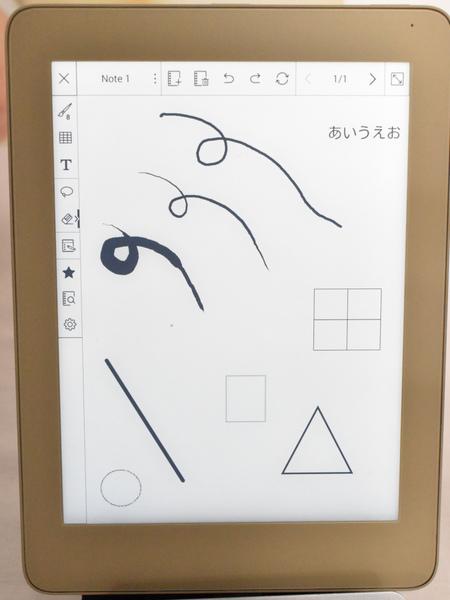
Note format
In addition to being able to search for notes by setting their titles, for important notes, you can tap the star mark in the toolbox to add tabs, allowing you to search only for notes with tabs. It is a function to eliminate the difficulty of finding pages in paper notebooks.
The screen when a PDF file is opened with the document function
With the document function, you can write notes directly on the saved PDF file. It is a convenient function when receiving presentations based on materials.
Calendar function screen
With the calendar function, you can write handwritten notes for each date. On this screen, you can view memos with text and pictures in the frame at once, and you can also link notes to dates and open the notes by tapping the date.
In addition, since it is equipped with a front light, it can be used even in dark places. You can also adjust the brightness and color temperature. The battery lasts for about 7 days if used for 1 hour a day.
Equipped with a Micro USB terminal and a microSD card slot, wireless LAN connection is also possible. You can't browse web browsers, but you can link data with Dropbox and update software.
Power button and front light button on the top of the main unit
Micro USB terminal and microSD card slot at the bottom of the main unit
Size is 132 (W) x 175 (D) x 9.8 (H) mm, weight is 240g (including pen). We also sell brown, gray, and black special covers that can be used as a stand.
Cover color variations
At the presentation of this product held on December 4th, the Makuake project was opened on the spot. The target amount is 5 million yen, and the support course starts at 32,000 yen. The return of support is the Freeno body + special cover, which is the same for all courses, but it is possible to obtain the product at a discounted price for a limited number of people.
Freeno's normal sales schedule is scheduled for around May 2020. The estimated selling price is around 30,000 yen for the main unit and around 3,000 yen for the cover.
In addition, the current product is under development and may differ from the specifications at the time of normal sale. We will incorporate user feedback from crowdfunding and make further improvements.
Although it is black and white, it has 4096 levels and pen tablet-class pen pressure sensitivity, making it possible to create illustrations. I'm surprised that even Freeno alone can draw such an illustration.















