Are you using everything?11 small techniques of smartphones that I do not know surprisingly
You can always do anything with your smartphone in your hands!But did you know that you can do this?
Take a picture while shooting a video
I want to take videos and photos!Perhaps many people know this.You can do both iOS or Android.The white icon to the left of the red button (recording start / stop) on the screen during video shooting of the default camera app, tapping this, you can take a picture while taking a video.
Usually, the image quality of the photo is lower than the camera mode, but it is better to have it!
Emergency sos
I have never used it, but in case of emergency.
With the new model iPhone, you can access the "Urgent SOS" mode by holding the side button and the volume button next to the terminal.Urgent calls can be made without FaceID or TouchID authentication.You can check the detailed settings from "Settings> Emergency SOS".
From the Android 9 Pie, if you turn on the lock -down options display in "Settings> Security and current location information> Lock screen settings", you can use it without biometric authentication simply by pressing the power button.。
Become a horizontal
A horizontal with many people who do not have it because there are few opportunities to use.Still, there are times when I need it occasionally.In such a case, please use your smartphone.The iPhone/iPad has a horizontal function when the major app is opened.
Android has a free third -party app that is not default but advertised.
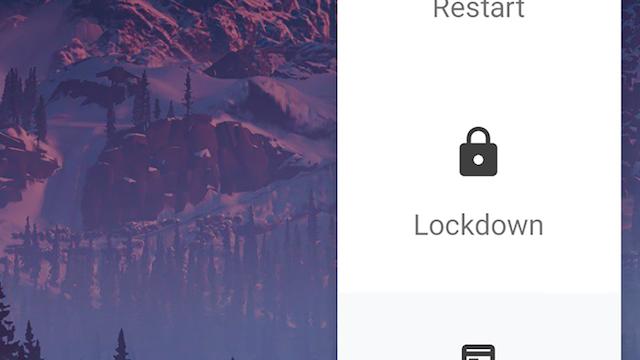
Text message reading out
It is a digital assistant's turn.In iOS, Siri and Google Assistant read text messages.Both can be activated from the audio command and have a reply option.
Make only one app available
It is not necessary when you use it, but it is a useful function when giving a smartphone a little to a person.I don't want to doubt, but if I get tampered with myself, I don't like it.
In iOS, select an access guide from "Settings> General> Accessibility" and turn on the function.Activate the function with the home button three times with the app that you want to limit.Let's set the password for the end.
In Android, "Fix the screen" from "Settings> Security and current location information".Open the app you want to limit and select a pin from the appriicon at the top of the screen.
Customization of ringtone & vibration
If you set the sound or vibe by the other party, it is easy to check the phone or text immediately without looking at the screen, and it is easy to decide to postpone it.Custom incoming calls are both iOS and Android, and vibes are iOS only.
In iOS, you can display the contact information of the person you want to set from the contact information, and set the ringtone / e -mail sound & vibe from the upper right edit button.
Android can display the contact information of the person who wants to set from the contact information and set the ringtone from the 3 -point menu.If you want to set up a vibe with Android, you need a third -party app.
Quietly digitally activated
Convenient when you want to call a digital assistant without saying "Hey, Siri!" Or "OK, Google!"
For iPhone/iPad users, select Siri from "Settings> General> Accessibility" and turn on Siri type input.Android is a colorful 4 -point menu from Google Assistant settings, tap the keyboard icon.You can interact with digital assistants with textbooks.
Comfortable good night time
From iOS 12 and Android 9, a digital wellness function has been added to the most important thing.Adjusting the brightness of the screen, setting a specific app that cannot be used, off the notification function, not contacting the set person.
In iOS, you can set the pause time from "Settings> Screen Time".In Android, you can set it from "Settings> Digital Welbating".
Instead of remote control
With Android TV users, you can control TV from your smartphone Android TV remote control, and Apple TV users can control the TV from the Apple TV remote.
In addition, if both ROKU users and Amazon Fire TV users download the dedicated app (iOS/Android compatible), the smartphone will be a TV remote control.
Notice in flash
If you keep it at the bottom of the screen in silent mode, you will not notice any notification.The solution is to get the notification to be told by flashlight.
In the iPhone, turn on the LED flash notification from "Settings> General> Accessibility".Android can only be used with Samsung devices.Turn on the flash notification from "Settings> Accessibility> Hearing Support".Non -SAMSUNG users have a third party free (with advertising) apps.
Release the good night mode by location information
iOS has a function to automatically release good night mode when you leave the current location.Press the good night mode from the control center to display the menu, and activate it with "From this place to departure".Although it is not default for Android, it can be used with third party.















