Basic knowledge of e-Tax Mynaportal and My Number Card
Read the 2D barcode to download the app
Obtain and install the app "Mynaportal".
In order to register as a user of the app "Mynaportal", you will need your My Number card and your My Number card password (4-digit number).
The password is described in the "My Number Card/Electronic Certificate/Password (PIN) Statement" issued when the My Number Card is issued.
If you are a first-time user, tap "User Registration".
Tap "Smartphone" at the bottom right of the screen.
Follow the instructions on the screen to proceed.
If you have already installed the app "Mynaportal", follow the instructions on the screen to proceed. Install it if it is not already installed.
Confirm the contents of the screen. Prepare your My Number card and password (4-digit number) and tap "User Registration/Login".
Enter the password (4 digits) and tap "Next".
Next, read your My Number card with your smartphone.
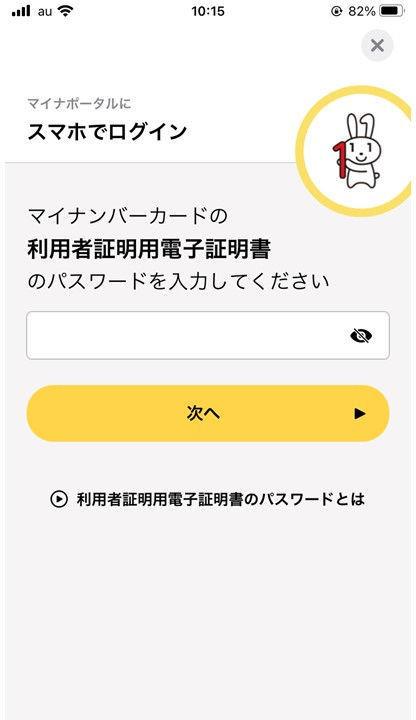
Follow the instructions on the screen and place your smartphone on top of your My Number card and tap "Start reading". If you adjust the positions of your smartphone and My Number Card so that they are in the same position as the animation image, you can read it well.
When reading starts, the following screen appears. If scanning is not completed, scan again.
Once scanning is complete, the user registration screen will appear.
Check the "I want" email notification and proceed to the next step.
Enter your email address and tap "I agree to the terms of use and proceed to confirmation".
"User registration accepted" is displayed on the screen, and user registration is completed.
Once you have completed your My Number Card user registration on the Mynaportal app, you can file your tax return online from the National Tax Agency's "Click here to create a final tax return form."
In this article, we explained in detail the basic knowledge of Mynaportal and My Number Card, and how to register with a smartphone as preparation for online tax return filing.
From 2022, the e-Tax of the National Tax Agency will newly support 2D barcodes, so online tax returns using the My Number Card method have become more convenient, so please refer to this article and try it. I wish I could.
Reference InformationNotice from the National Tax Agency
Guidelines for smartphone declaration for 2021
Forms and guides for tax returns
Author: Takashi KagaiMikatus Inc.
In 2018, joined Mikatus Co., Ltd., which plans, develops, and operates the cloud tax, accounting, and payroll system "A-SaaS" for tax accountants. Belongs to the marketing group and engages in marketing operations such as web advertising, SEO, and PR. We provide information that is useful for tax accountants and business from various angles, such as producing white papers and managing e-mail magazines for the web media “Lanchor” for tax accountants.















