Cleaning the contents of the iPhone!Temporarily delete or hide apps that do not use tricks to use more comfortably
Speaking of the annual event, cleaning is a big cleaning, but I want to keep the iPhone clean after the time is on holidays.That said, it doesn't polish the body, but the story of the contents.The free time for the year -end and New Year holidays is perfect for organizing your accumulated iPhone data.If you organize the app, it will make it easier to access the necessary functions.It is good to organize photos and videos so that the storage capacity of the storage is not lost.These tasks are hard to do when there is no time.It can be said that the work you want to do only during the year -end and New Year holidays.
If you don't know where to start, you may want to start by making storage space.In the case of an iPhone that does not support external memory such as a microSD card, the insufficient storage capacity is fatal, and the cost will increase if you want to buy a larger terminal.I want to narrow down only the things I want to keep photos and videos so that I really need the necessary capacity.
この連載の一覧はこちら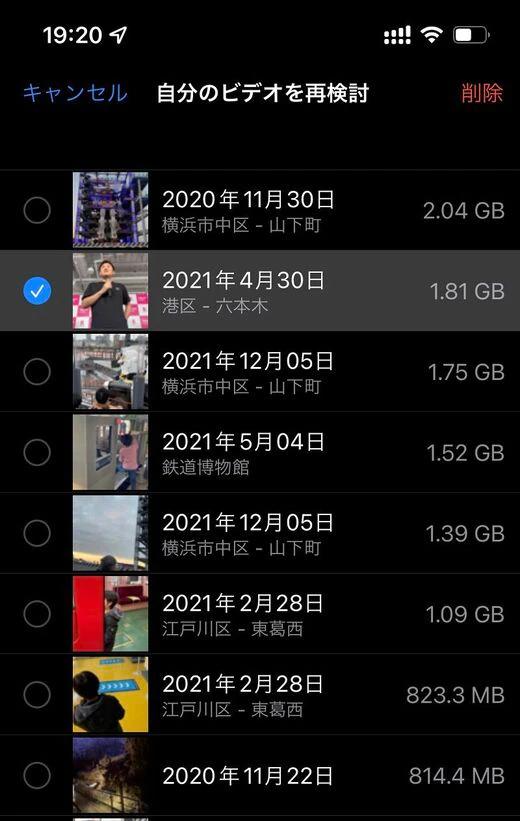
The unused apps are kept in installation, which is a waste of storage.In addition, it is a good idea to organize the home screen that has become messed up with the icons of the application at this time.If you put only the apps you really use on the home screen, the efficiency of the operation will be improved.Here, I would like to introduce the technique of cleaning the contents of the iPhone at the end of the year.
Erase big videos and screens of size quickly
Photos and videos are the first data for consuming iPhone storage.In particular, the video that can be taken is gradually increased, and the latest iPhone 13 Pro can shoot at 4K (3840 x 2160 dots) and 60fps.It can be said that the data size is increasing dramatically as the resolution is increased, but the number of frames per second is increased.For example, the video I shot at 4K / 30fps was only less than 170MB in just under 1 minute.
If you want to create a storage space, it's efficient to delete unnecessary videos.In such a case, the iPhone can display the video in order of data capacity.The procedure is as follows.First, open the "Settings" app and select "iPhone storage" from "General".Next, select the "Photo" app from the storage.If the capacity of the video is large, the item "Reconsider your video" should be displayed in this.
When you tap "Restoration of your video", you will see a video lined up in order of large size.In my case, the largest videos with the largest data size were more than 2GB for one.There are other videos of 1GB or more, and the number is six in total.It turned out that just deleting the top six videos can create less than 10GB free space.















