Completely cut the CM that is sandwiched in the "TV"
"Tver" is an official TV portal site operated by five commercial broadcasters in Tokyo.Programs such as dramas, variety and animations broadcast on TV can be enjoyed on a variety of videos on PCs and smartphones, mainly "missed distribution", which will be unlimited for seven days after broadcasting.Here are some techniques to enjoy such a TVer 120 %.
「TVer」でやたらと挟み込まれるCMを完全カットの画像はこちら >>How to cut the CM that you care about on TVer
The official television portal site "TVer" operated by five religious companies in Tokyo supports various viewing environments in addition to PCs.In addition to the smartphone app, you can watch it on a large screen TV using TV apps and Chromecast & Amazon Fire TV.
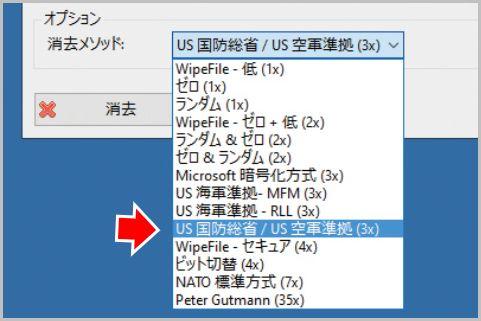
When I use such a TVer, the first thing I am worried about is the number of commercials.Each time you play a video, a 15-30 second commercial enters, and when you skip the scene, you will get more commercials.Of course, you can't skip, so the main story does not start until you see everything.
Therefore, I want to use "BRAVE Browser".A web browser equipped with an ad -block function called "BraveShields" allows you to block TVers.The operation of the browser is light, and there are no cumbersome commercials at all, so use it as a TVer only.
Automatically cuts TVer commercials on smartphones
If you want to enjoy a TV with a personal computer, select the settings from the browser menu and set the "Tracker and Advertising" in the "SHIELDS" item to "Positive".All you have to do is access the TV site and play the video.All commercials are blocked.
If you want to enjoy TV with your smartphone, use the "Brave" app.Start the brave app, tap the menu at the bottom right and select "Settings".Here, turn on "Block advertising and tracking" and "Use regional advertising blocks".
Next, access the TVer.Tap "Sharing" from the menu.Press "Request a desktop site" and play a video to block the CM.
編集部おすすめ














