Convenient usage in "Secret Mode" Introducing by browser such as Chrome, Safari, Firefox
After searching for a little thing on your smartphone, have you ever experienced that the ads that come out for a while will only be related to it?This is because the search history of the browser and the information on the visiting site are used for advertising.Each time, if you delete search history and cookies, it will be solved, but that would be a lot of trouble.
In addition, you may not want to leave a history on your browser, such as renting a smartphone from the company or a smartphone from another person.
In such a case, the convenient method is "secret mode" in browsers such as Chrome and Safari.If you use secret mode, you can browse without leaving a history.Let's explain this secret mode, including how to use it in each browser.
What is secret mode?
"Secret mode" is called by Chrome, "Private Mode" in Safari and "Private Browsing" in Firefox are different, but the same is the same.If you close the browser (tab) without storing search and site display history, cookies, entered IDs or passwords, you will be destroyed.
各ブラウザの画面。左/Chromeのシークレットモード 中/Safariのプライベートモード 右/FirefoxのプライベートブラウジングA scene where secret mode is useful
As described in the previous section, secret mode does not leave its history on the browser, but in what case is this useful?The following cases can be considered in the main ones.
・いつもと違うものを検索する場合
Depending on what you search, the ads that come out for a while may only be related to the searched content.For example, when you search for toys for gifts for children.Even though it is information that only needs at that time, it is troublesome to only advertise toys.It will also be useful when you want to use work, private, and properly.
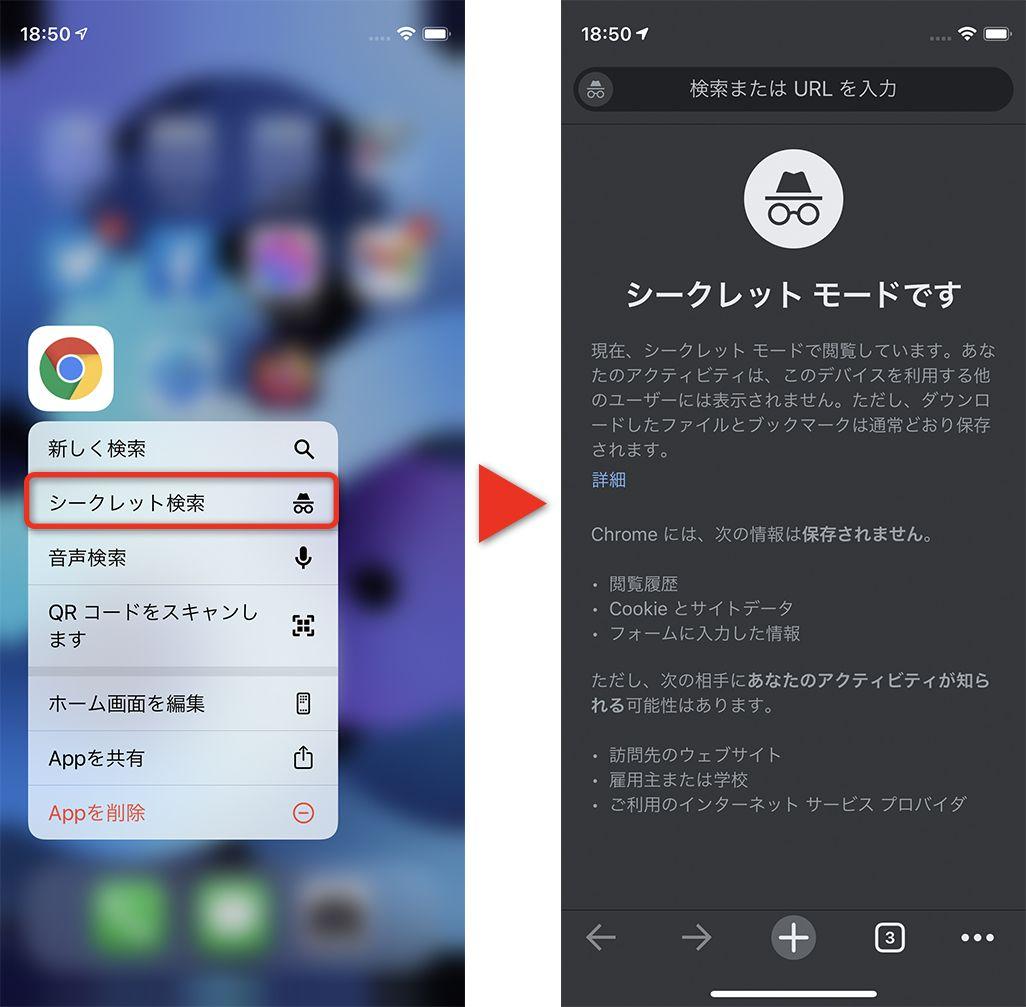
・一時的にスマホを貸し借りする場合
If you temporarily lend a smartphone to a person or borrow it, you can prevent the search history from mixing.Also, if you have to log in to any web service in such a situation, you will not have to leave that information on the browser.
In the first place, you should not log in to such services using the smartphone of the other party who must worry about ID and password leakage, but this method is effective in your smartphone as shown in the following section.
・スマホの紛失に備えて
If you lose your smartphone, you will not be able to see the content because it is usually locked, but it may not be locked, or only a simple PIN will be set and the lock will be unlocked.Even in such a case, if you use secret mode when using important web services such as Internet banking on a regular basis, there is little worry about information leakage from the browser because the history is not left or saved.
Procedure for use of secret mode on smartphone
From now on, we will explain the procedure for use of secret mode on smartphones.The explanation is explained using the iPhone 12 mini, but basically the same procedure for Android smartphones is the same.
・Chromeでシークレットモードを使う手順
When launching a new one: Press and hold the icon on the home screen and select [Secret search] to start in secret mode.
If you are already running: If you have already opened Chrome in normal mode, select [New Secret Tab] from the […] mark at the bottom right.
・Safariでシークレットモード(プライベートブラウズモード)を使う手順
When launching a new: Press and hold the icon on the home screen and select [New Private Tab] to start in private browsing mode.
If it is already running: Press and hold the switching button on the tab at the bottom right of the screen, and select [New Private Tab] from the displayed menu.
・Firefoxでシークレットモード(プライベートブラウジング)を使う手順
When launching a new: Press and hold the icon on the home screen and select [New Private Tab].If the tab button at the bottom of the screen has a sunglasses -like mark, it is in secret mode.
If it is already running: If it is already open in normal mode, tap the tab button at the bottom of the screen and tap the [Mask button (mark like sunglasses)] on the lower left screen.
Precautions in secret mode
Again, I will touch on what you need to be aware of in secret mode.
It is sometimes misunderstood by the name secret, but it is not a function that can be accessed anonymously just because this information is not stored on a browser.Websites and Internet providers can record and track, as in normal access.Also, if you enter your ID or password as usual during secret mode, you can naturally understand who accessed and on the web service side.
Also, since the history does not remain on the browser, once the tab is closed, the history cannot be reopened from [recently used tabs].I inadvertently closed and I want to be careful where I was watching ...
I don't want to leave a history in various scenes
There are surprisingly many situations where you do not want to leave a history, such as doing a little research, using Internet banking, or lending and borrowing smartphones.It is one hand to delete it every time you use it, but you may forget it and it takes time.I want you to use this secret mode according to the scene.















