Did you know that the familiar dinosaur game on Google Chrome can also be played online?
I love you all! A "dinosaur game" that can be played offline
If you are using the Google chrome browser, most of you will already know the "dinosaur game".
This is an extremely simple mini-game where you control a dinosaur that is designed like a pixel art and dodge cacti by jumping.
Usually, when you launch the chrome browser while offline, you will see this dinosaur icon along with the announcement that you are not connected to the internet. If you click on the dinosaur at this time, the "dinosaur game" will start.
I don't know how many people have actually played it, but when they do, the timing of the jumps is surprisingly severe, requiring the reflexes of an old side-scrolling action game.
You may be forced to jump continuously, or on the contrary, if you don't jump half a frame at a certain timing after jumping with good timing for a while, you will fail.
As an offline game to kill time, it is unexpectedly addictive.
In addition, the score is displayed in the upper right corner during the game, so it may be interesting to try aiming for a high score.
The more you go in the second half, the more unreasonable you get.
Actually, "dinosaur games" can be played online. All you have to do to log in to the PC version is enter the URL.
It's a "dinosaur game", but every time I encounter it, it's always when my device can't connect to the internet, so I can't help but think, "I can't play it unless I'm offline." Many people are thinking about it.
I also thought so until recently, but in reality it is not the case. Both PCs and smartphones can be played online.
With this, you don't have to take the trouble of turning your device offline and launching a chrome browser from there to play a "dinosaur game".
I don't know how many people are doing that for the "dinosaur game"...
The essential method is easy. For PC, just enter "chrome://dino/" in the address bar.
Then the familiar dinosaur icon will appear, so press the space key here to start playing.
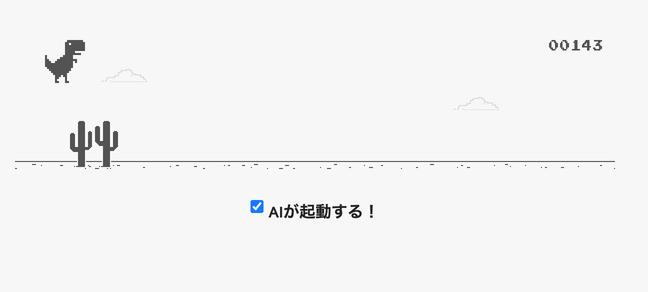
By the way, if you press the enter key before the game starts, you will be given the option to start the game at a low speed.
It can be said that it is a so-called beginner mode recommended for those who want to play relaxedly at first, but if people who are already accustomed to "dinosaur games" choose this, the timing may be unexpectedly off and they tend to fail. You should be able to adjust this area to your liking.
If you want to play even easier, simply type "dinosaur games" in Google search and click "play dinosaur games online" that appears.
This method requires less effort to play, but the screen display is narrower than the previous method, making it a little difficult to play.
It may be better to play with hard mode.
If you play the "dinosaur game" from your smartphone, you can transition more easily!
On the other hand, when playing from a smartphone, you can play this game online from an iPhone or an Android device. First, launch the chrome browser and enter "chrome://dino/" in the same way as the PC version to transition. With this, you can reach the main part of the "dinosaur game" in the same way.
However, just like the PC version, you can also simply type in "dinosaur games" and click "play dinosaur games online" that appears as a result of a Google search.
In this case, you can play this game in exactly the same way as in the previous section. Recommended if you want to take a break or exercise your brain.
However, if you use your smartphone to play games, there are plenty of other fun and flashy games, so there shouldn't be many people who go out of their way to play "dinosaur games" while traveling.
It's a convenient time to be able to play "dinosaur games" online!
Originally, the "dinosaur game" is something like the start screen of the game that is displayed in the so-called emergency situation when you cannot connect to the Internet for some reason.
If it is displayed without knowing the cause, it is not a game at all, so it was an unfortunate game in that sense.
Actually, when I couldn't connect to the internet on my work computer a few years ago and couldn't continue the manuscript stored on the cloud, no matter how many times I checked the settings, it would not be displayed. When I was a dinosaur, I had a headache.
Because of that trauma, I actually didn't like this "dinosaur game" guy for many years.
In the past, even while traveling on the Shinkansen, there were quite a few sections where smartphones could not connect to the Internet.
Tunnel from Niigata to Nagaoka. Almost all the routes from there to Takasaki were difficult because I could not access the net.
I remember killing time playing the "dinosaur game" all the time.
In this way, ``When you know that dinosaur games exist, you may find yourself wanting to play them for a short period of time.
Maybe some of you reading this article haven't played that game yet.
You can play it right away, and it's a surprisingly good way to pass the time, so please use the method introduced here to access it.
Text / Mizore Matsumoto
Editing / inox.















