From today on, efficiency UP! Selection of Chrome extended features used in Web operation site 29
The release time is January 12, 2022
Tools (19)
It is not uncommon for people to add dozens of Chrome extensions to their regular browser work. From convenient features to enhancements that increase repetition efficiency, we introduced more than a dozen Web editors to "available Chrome enhancements." Extensions to open multiple URLs at once, Twitter bookmark search extensions, Amazon and Facebook extensions to remove unnecessary parameters, and so on.
TweetPocketDirectory
What are the Chrome extensions? The Chrome extension "Paste" opens multiple URLs. How do you use it? The Chrome extension "TwitterBookmarksSearch" searches for bookmarks, How to Use It to Delete Amazon/Facebook and Other Unwanted URL Parameters Chrome Extension Delete Unwanted URL Parameters Chrome Extension "ClearURLs" Output Amazon Clean URL Chrome Extension "URLShortenerforAmazon" Chrome extends "Cutfbclid" to output beautiful Facebook URLs; Chrome extension "SEOMETAin1CLICK" for viewing title structure; Chrome extends "CreateLink" for formatting and copying URLs and titles; Chrome extends "GetTabInfo" for batch output of label information; Chrome extends "CheckMyLinks" to check links in URLs; The Chrome extension "HTML Error Checker" for checking HTML syntax, and the Chrome extension "GoogleAnalytics Option External" for temporarily excluding yourself from access analysis, and "Alt" for checking image ALT without looking at the source& Metaviewer and its Chrome extension "AwesomeScreenshot" using screen capture, Chrome extension function of Chrome translation series "GoogleTranslate", Chrome extension function of Chrome translation series "DeepL", Chrome extension function of Chrome translation series "ResolutionTest" for adjusting browser resolution, and Chrome extension function of Chrome remote desktop for operating another PC through browser;その使い方● 作業に集中したい場合に使うChrome拡張機能「BlockSite」と、その使い方● 一瞬でCSSを確認できるChrome拡張機能「CSSViewer」と、その使い方● ユーザーエージェントを切り替えられるChrome拡張機能「User-AgentSwitcherforChrome」と、その使い方● サイトの表示速度を計測できるChrome拡張機能「Lighthouse」と、その使い方● Chrome拡張機能「BuiltWith」と、その使い方● 検索期間を直近1年に絞り込むChrome拡張機能「ato-ichinen」と、その使い方● テキストの文字数をカウントするChrome拡張機能「文字数カウント」「かんたん文字数カウント」と、How to use it is very convenient even if it doesn't work. Chrome extension opens video window. Chrome extension function "Picture-in-PictureExtension (byGoogle)" is helpful for language learning!複数言語字幕を表示できるChrome拡張機能「LanguagelearningWithNetflix」Amazonの価格推移をチェックできるChrome拡張機能「Keepa-AmazonPriceTracker」● まとめChromeの拡張機能とは
ネット関係のマーケター、あるいはWebサイト運営者はブラウザに触れている時間が長い職種の一つと言えるでしょう。If you are a technical expert, you can use developer tools to examine the components of a web page or design element. On the other hand, getting help from Chrome extensions is a shortcut to efficiency in areas that require a lot of work, such as URL checking, even if it doesn't take a lot of trouble at a time. Browser extension is a mechanism to enhance Chrome functions through embedding. Google offers an official "Chrome Online Store" where you only need to select and install to use the new features. This time, we strictly selected Chrome extensions that can reduce workload. If you haven't used it yet, you must try it.
Chrome Online Store Source: https://chrome.google.comChrome extension "Pasty" for opening multiple URLs at once and its usage
The "Paste" introduced first is the best Chrome extension function of the editorial department. This is an extension that allows you to open multiple URLs at once in the Tab key. This is very useful for quickly opening URLs in Excel or spreadsheets. Everyone has the experience of visually checking the URL of their website. If it is 1 page and 2 pages, it is OK. When you reach dozens of URLs, browser operation alone will hurt your wrist, which is an area that needs efficiency. The use of "Paste" is simple. When you copy the text containing the URL and click the "Paste" button in your browser, it immediately opens a label.
Pasty
https://chrome.google.com/webstore/detail/pasty/hdjihnnclpjhfdbbinmgoiehhoehhlgf? Hl=jaCreatetabsfromclipboardURLlist
Chrome extension "TwitterBookmarksSearch" for searching bookmarks and its usage
"TwitterBookmarksSearch" has been enthusiastically recommended by some people. As its name implies, it is a Chrome extension that can search for Twitter bookmarks. Twitter likes and bookmarks come with no search as standard. Therefore, this will be useful in the future! I can't remember my bookmark Tweet! You have to keep rolling to come out! Such things can happen easily. With regard to the use of "TwitterBookmarksSearch," after installation, the search bar appears on the Twitter bookmarks screen. You can then narrow down the scope to the appropriate Tweet (s) by simply entering a keyword to search. Unfortunately, we didn't find a Chrome extension to search for Twitter likes.
TwitterBookmarksSearch
Https://chrome.google.com/webstore/detail/twitter-bookmarks-search/flkokionhgagpmnhlngldhbfnblmenen? hl=jaFinallysearchallyourTwitterBookmarks!
Chrome extensions to remove Amazon/Facebook and other unwanted URL parameters
Recently, Amazon and Facebook have been given long parachutes for measurement, and I believe many people will manually remove them before sharing them. Such simple work will not become stupid when accumulated. There are several Chrome extensions that remove these parameters, ranging from comprehensive to single-function, three of which are introduced here.
■URLの不要なパラーメーターを除去するChrome拡張機能「ClearURLs」
「ClearURLs」は、Amazonなどの計測用URLを自動的に除去してくれるChrome拡張機能。Multiple URL patterns are supported.
ClearURLs
https://chrome.google.com/webstore/detail/clearurls/lckanjgmijmafbedllaakclkaicjfmnk? Hl=jaDelete the trace element from the URL.
Chrome extension "URLShortenerforAmazon" that outputs a beautiful Amazon URL
"URLShortenerforAmazon" is a Chrome extension that eliminates verbose parameters in Amazon product URLs and outputs nice URLs. It's easy to use by installing "URLShortenerforAmazon" and right-clicking on Amazon's merchandise page. The "Generate Shortened URL" and "Generate Shortened URL with Page Title" menus appear, please select what you want.
URLShortenerforAmazon
Http://chrome.google.com/webstore/detail/url-shortener-for-amazon/ipafcflbnpkfahilfblbenfabkoaaiid? Hl=jaExtended functionality to create short URLs from Amazon product pages.
Chrome extends "Cutfbclid" to output nice Facebook URLs
To some extent, URLs opened on Facebook now have a large measurement parameter starting with fbclid=. It is difficult to remove this manually every time. "Cutfbclid" is a Chrome extension that formats your URL to a clean URL instead of this fbclid. It's very simple. After installation, open the link on a URL without fbclid, especially without configuration or action.
Cutfbclid
https://chrome.google.com/webstore/detail/cut-fbclid/bdnimhieijbfkojpmgilnpkembbohkdn? Hl=jaCut fbclid from the URL of the shared page.
Chrome extension "SEOMETAin1CLICK" for viewing title structure and its usage
"SEOMETAin1CLICK" is a Chrome extension that outputs the meta-tag and document structure of the open URL. Contribute to the preliminary investigation of SEO. What kind of title structure (H2, H3,...) is the web page of this company or other company when carrying out SEO countermeasures What if you take it and throw it into the data? Of course, it can also be queried manually. Here is the appearance of Chrome extension. Simply open the URL and click the "SEOMETAin1CLICK" button in the browser to output the required information, then copy and deploy it to other materials. Members commented: "More time is devoted to more essential work."
SEOMETAin1CLICK
https://chrome.google.com/webstore/detail/seo-meta-in-1-click/bjogjfinolnhfhkbipphpdlldadpnmhc? Hl=jaDisplaysallmetadataandmainSEOinformationforthebestSEO
The "CreateLink" Chrome extension for formatting and copying URLs and titles, and how to use it
When you share an open URL, copy and paste the title, then paste the URL formatting... Isn't it? Or is it manual when entering a link with a title? "CreateLink" is a Chrome extension that can format and copy open URLs into any format. It provides a variety of modes, such as header URLs, HTML links, and tags, which you can use according to your preferences, so it is very useful.
CreateLink
https://chrome.google.com/webstore/detail/create-link/gcmghdmnkfdbncmnmlkkglmnnhagajbm? Hl=jaCopycurrentpageURLtoclipboardinvariousformats.
CreateLink Configuration Screen
Chrome extension "GetTabInfo" that can output label information in batches and its usage
The enhanced Chrome enhancement for "CreateLink" is "GetTabInfo". You can format the label information (title and URL) of the open browser into the format specified in the template and print it in bulk. This includes opening all the links on the article list page, bulk-printing them in "GetTabInfo," and pasting them into Excel.
GetTabInfo
https://chrome.google.com/webstore/detail/gettabinfo/iadhcoaabobddcebhmheikmbcjcigjhc? Hl=jaBatch captions and URLs for all tags. You can also generate HTML tags, short URLs, and QR codes. You can freely edit the output in the template.
GetTabInfo Settings Screen
The Chrome extension "CheckMyLinks" allows you to examine links in URLs and how they are used
"CheckMyLinks" is a Chrome extension that allows you to check for links in an open URL. When you find some link errors, you may need to check other URLs at the same time.すべてのURLを一括で検査してくれるツールではありませんが、開いているURLをチェックしてくれるだけでも手作業よりは楽になるはずです。Using the method, click the "CheckMyLinks" button in the browser to detect the link in the URL and check whether it is a valid link. Since all links are actually accessed, more than 100 requests may be generated, so pay attention to how you use them. The results of the link check will be displayed in the list, with a green mark on the screen when a valid link is marked, and a red mark when a broken link is displayed, making it easier for the user to understand and facilitate.
CheckMyLinks
https://chrome.google.com/webstore/detail/check-my-links/ojkcdipcgfaekbeaelaapakgnjflfglf? Hl=jaCheckMyLinksisalinkcheckerthatcrawlsthroughyourwebpageandlooksforbrokenlinks.
According to the verification results, visual colors such as green marks will also be added to normal links
Chrome extension "HTML Error Checker" for checking HTML syntax and its usage
The "HTML Error Checker" is a Chrome extension that checks HTML syntax with one click. While writing HTML directly has decreased, there have also been cases where it is necessary to investigate the cause of the site's layout crashes. The HTML Error Checker provides a visual view of syntax errors to help you make a general search. Using the HTML Error Checker, you can set the execution method for each run and the settings for automatic checking when you open a specified site. This will increase the load, so it is best to specify it temporarily during site authentication.
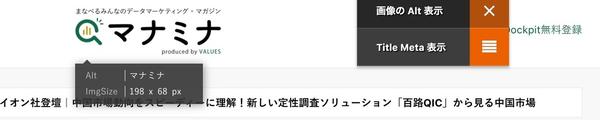
HTML Error Checker
Http://chrome.google.com/webstore/detail/html% E3% 82% A8% E3% 83% A9% E3% 83% BC% E3% 83% 81% E3% 82% A7% E3% 83% 83% E3% 82% AB% E3% 83% AB% E3% 83% AB% E3% 83% AB% E3% 83% BC/ohdllebchmmponnofchalfkegpjojcaf? Hl=jaAn extended feature that detects excessive and insufficient start and end tags in HTML. If there is an error, a number will be displayed. There is no external sending because JS checks the source. If there is abnormal behavior on the page with form, please close it temporarily.
Example of HTML Error Checker Validation Results
The Chrome extension of "GoogleAnalytics Optional Add-on" allows you to temporarily exclude yourself from access analysis and how to use it
"GoogleAnalytics Options External" is a Chrome extension provided by Google. To exclude stakeholder access from access analysis, you can use filtering to eliminate internal IP and so on, but you can't handle out-of-office or remote work flexibly. If this "GoogleAnalytics optional add-on" is installed, GoogleAnalytics will no longer measure it. However, because the whole site becomes non-metered, and it is used temporarily during development, etc., the usage method needs attention.
GoogleAnalytics optional add-on (byGoogle)
Https://chrome.google.com/webstore/detail/google-analysts-opt-out/fllaojicojecljbmefodhfapmkghcbnh? Hl=jaUsed in conjunction with GoogleAnalytics JavaScript (ga.js) to prevent information from being sent to GoogleAnalytics.
Check the ALT "Alt" of an image without looking at the source& Metaviewer "and its usage
Alt& MetaViewer is a Chrome enhancement that allows text set to ALT to be superimposed on an image. If for SEO purposes want to check the page's picture ALT set what, to look at the source is very hard. Alt& Using "Metaviewer" makes it easy to display an overwritten ALT string on a Web page. Alt& To use Metaviewer, use Alt on each URL& You must operate on/off of 'Metaviewer'.
Alt& Metaviewer
https://chrome.google.com/webstore/detail/alt-meta-viewer/jjcjblcbnjhgjlnclhficglfjedhpjhl? Hl=jaYou can display the Alt or Title properties set for the image in the tooltip. You can list the Title and Meta information in the title.
Screen capture Chrome extension "AwesomeScreenshot" and its usage
"AwesomeScreenshot" is a Chrome extension known as a general feature of screen capture. It's easy to take screenshots even if they are OS standard features, but if you want to do something complicated, it's Chrome's turn to extend them. "AwesomeScreenshot" is a tool that can meet various needs through an extended function, such as taking a picture after a few seconds, taking a whole picture, and recording an operation picture. If you don't like the screen recording function, you can also choose "FireShot". Nowadays, the security of the operating system is becoming more and more strict, and all kinds of permission settings are needed just to record pictures. "AwesomeScreenshot" has a configuration wizard that is easy to use.
AwesomeScreenshot screenshots and screen recordings
Https://chrome.google.com/webstore/detail/awesome-screenshot-screen/nlipoenfbbikpbjfpfillcgkoblgpmj? Hl=jaScreen recorders and screen capture and annotation tools for remote work.
Full webpage screenshot-FireShot
Https://chrome.google.com/webstore/detail/take-webpage-screenshots/mcbpblockgmgfnpjjpndjkmgjaogfceg? Hl=jaScreenshot of the whole webpage. PDF/JPEG/GIF/PNGでキャプチャ、編集、保存やアップロード、印刷、そしてOneNote、クリップボード、メールに送信できます。
AwesomeScreenshot capture settings
Translation class Chrome extension
Chrome Extension Function "GoogleTranslate" of Translation Department and Its Usage
"GoogleTranslate" is Google's translation service. Translation functionality is also available on the Web, but official Chrome extensions are also available. First, Chrome can use "GoogleTranslate" for full-text translation by right-clicking "Japanese Translation" on the menu.一方で、単語や文章レベルで意味を知りたいときに便利なのがChrome拡張機能。単語や文章を選択すると、POPUPで翻訳結果が表示されます。
Google Translation
https://chrome.google.com/webstore/detail/google-translate/aapbdbdomjkkjkaonfhkkikfgjllcleb? Hl=jaEasily translate the website you are browsing.
Chrome extension function "DeepL" of translation department and its usage
DeepL is an emerging translation service. Using machine learning translation services, natural translation has become a topic. Although available on the Web, it also provides official Chrome extensions. To use the "DeepL" Chrome extension, select the text after installation, and then under "Translate Selected Text" in the right-click menu, POPUP displays the translation results.
DeepL beta translation
Http://chrome.google.com/webstore/detail/deep-translate-beta-vers/offdbpoegempjloogbagkncekinflcnj? Hl=jaWith the most accurate DeepL translation in the world, you can read and write at the same time.
Chrome extension "ResolutionTest" for adjusting browser resolution and its usage
"ResolutionTest" is a Chrome extension that allows you to adjust browser resolution with one click. Recently, response design is a mainstream, which can dynamically change the layout according to the width of the browser. People who use the Chrome standard "Developer Tools" can do this, but using "ResolutionTest" can change to any resolution with one click. In ResolutionTest, you can add any resolution in addition to the default provided resolution (such as 1024x768).
ResolutionTest
https://chrome.google.com/webstore/detail/resolution-test/idhfcdbheobinplaamokffboaccidbal? Hl=jaAnextensionfordeveloperstotestwebpagesindifferentscreenresolutions, withanoptiontodefineyourownresolutions
Providing multiple resolutions in advance
The Chrome extension of "Chrome Remote Desktop" allows you to operate different PCs and how to use them through the browser
Different PCs can be accessed between Windows or Macs, but did you know that remote desktops can also be accessed between Chrome? "I don't have any files at hand", "I want to access my PC from other places", "I want to support my parents' PC" and so on. If I can operate different machines, there are many convenient scenarios. Using Google's "Chrome Remote Desktop", although the initial setup is necessary, it provides a convenient way to access using another operating system without the trouble of VPN connection. However, there are some problems that need attention in the use process, such as the machine on the host side is in the boot state, and it is not known who is watching the screen on the operated side.
ChromeRemoteDesktop
https://chrome.google.com/webstore/detail/chrome-remote-desktop/inomeogfingihgjfjlpeplalcfajhgai? Hl=jaChromeRemoteDesktopextension
Chrome extends "BlockSite" to use when you want to focus on your work, and how to use it
Have you ever watched Twitter and the Web without knowing it when you have to pay attention? To avoid this situation, an effective way is to disable physical access. "BlockSite" is a Chrome extension that prohibits access to a specified site. It is smarter and more versatile than editing the hosts file directly, such as not visiting sites that contain time periods, time intervals, or specified words.
BlockSite-Stay focused and manage time
Https://chrome.google.com/webstore/detail/blocksite-block-websites/eiimnmioipafcokbfikbljfdeojpcgbh? Hl=jaStay focused and improve work efficiency. Easily block distracting and harmful websites. You won't be lazy anymore.
BlockSite settings screen. Versatile, including payment options.
Chrome extension "CSSViewer" to view CSS in one second and how to use it
You can use the Chrome standard "developer tools" when validating style sheets, but in some cases, as long as you can see the current style. CSSViewer is a Chrome extension that displays a computed style of cursor position by overlapping. This is done by turning "CSSViewer" on/off at each site and moving the mouse. The CSS Application Panel is displayed.
CSSViewer
https://chrome.google.com/webstore/detail/cssviewer/ggfgijbpiheegefliciemofobhmofgce? Hl=jaAsimpleCSSPropertyviewer.
CSSViewer overrides the style information of the cursor position
Chrome extension "User-AgentSwitcherforChrome" for switching user agents and its usage
Although the number of user agents has become less and less recently, we still want to switch user agents to verify bugs that occur in a specific environment. "User-AgentSwitcherforChrome" is a Chrome extension that you can change from the drop-down list. "User-AgentSwitcherforChrome" allows you to specify the InternetExplorer version and user agent, such as iPhone/Android/Firefox/Safari. You can also specify any user agent through the option.
User-AgentSwitcherforChrome
https://chrome.google.com/webstore/detail/user-agent-switcher-for-c/djflhoibgkdhkhhcedjiklpkjnoahfmg? Hl=jaSoofs& MimicsUser-Agentstrings.
Simply select from the user agents and versions of the main browser
Chrome extension "Lighthouse" for measuring site display speed and its usage
As we all know, Google also regards the display speed of websites as the decisive factor of search results. Google's official "PageSpeedInsights" is used to measure the display speed of the website, but its content is the measurement results of Lighthouse. The "Lighthouse" Chrome extension allows you to get measurements of the site you are viewing. But the content displayed is in English. When it comes to really improving speed, it can be used separately, such as "PageSpeedInsights" in Japanese.
Lighthouse
https://chrome.google.com/webstore/detail/lighthouse/blipmdconlkpinefehnmjammfjpmpbjk? Hl=jaLighthouse
Chrome extension "BuiltWith" and its usage
"BuiltWith" is a Chrome extension that is useful when you want to know what the system configuration of a competitor's site is. For example, a site built using WordPress consists of many widgets and plug-ins, JavaScript libraries, CDNs, and rental servers. Just click on the Chrome extension "BuiltWith" to get a list of these components.
BuiltWithTechnologyProfiler
Http://chrome.google.com/webstore/detail/builtwit-technology-prof/dapjbgnjinbpoindlpdmhochffioedbn? Hl=jaFindoutwhatthewebsiteyouarevisitingisbuiltwusingthisextension.
The Chrome enhancement "ato-ichinen" reduces search time to the most recent year and how to use it
Many people have had the experience that all the old information appeared in Google search and didn't help. In this case, the setting of narrowing the search period is effective. By enabling the Chrome enhancement "ato-ichinen", you can narrow your search to the most recent year. It can help you delete old technical information in advance and help you keep abreast of the latest trends.
Ato-ichinen
https://chrome.google.com/webstore/detail/ato-ichinen/pojaolkbbklmcifckclknpolncdmbaph? Hl=jaLimit Google search results to one year during the event.
Chrome extension of "Word Count" and "Simple Word Count" for counting the number of words in text and their usage
Most editors have character counting functionality, but if it is a single feature, you can also use Chrome extensions. Word Count is a Chrome extension that counts the number of words in the input string, while Simple Word Count is a Chrome extension that counts the number of words in the selected text starting with a right-click.
文字数カウント
https://chrome.google.com/webstore/detail/count-the-length-of-the-c/npkaienhmoflhlomhgffcnlfeeiilmcf? Hl=jaCount the number of characters for input characters
Simple word count
Https://chrome.google.com/webstore/detail/% e3% 81% 8b% e3% 82% 93% e3% 81% 9f% e3% 82% 93% e6% 96% 87% e5% ad% 97% e6% 95% b0% e3% 82% AB% e3% 82% a6% e3% 83% e3% 83% 88/lmmephjlhfdnijfigajbmemendbfhnha/? Hl=jaCounts the number of characters in the selected text.
Chrome enhancements for easy use even when not at work
Chrome extension function "Picture-in-PictureExtension (byGoogle)" to open the video window
You might be working at the same time as playing YouTube and Netflix. Picture-in-Picture is a feature that moves small windows in a video above other windows. Display videos only in the video window, without site menus or comments, making your screen cleaner.
Picture-in-PictureExtension(byGoogle)
https://chrome.google.com/webstore/detail/picture-in-picture-extens/hkgfoiooedgoejojocmhlaklaeopbecg? Hl=jaWatchvideousingPicture-in Picture
Contribute to language learning! Chrome extension "LanguagelearningWithNetflix" that can display multiple language subtitles
With rich overseas content, Netflix also helps language learning. "LanguagelearningWithNetflix" is a Chrome extension with multiple features to help language learning. You can load subtitles in multiple languages, right-click the word book, or media control functions to play in units of subtitles. Every time you play the next subtitle, you have to operate the screen. Although it is laborious, it also supports keyboard shortcuts. This is an extension of Chrome, and it also takes into account the convenience of use.
LanguageReactor
https://chrome.google.com/webstore/detail/language-reactor/hoombieeljmmljlkjmnheibnpciblicm? Hl=jaEnjoy movies and TV dramas in the language you want to learn, and improve your language skills effectively and happily.
Chrome extension "Keepa-Amazon PriceTracker" to view Amazon price changes
Recently, Amazon has been unable to say "Amazon is reassuring" or "Amazon is reassuring". "Keepa" is a Chrome extension that displays price changes on Amazon's product screen. The price is raised by resellers, or the promotion is not very cheap. Even for the same goods, the price often fluctuates. With "Keepa", you can buy things without losing money. Although people tend to focus only on price change charts, Keepa has many functions, such as notifying below the set price when restoring inventory.
Keepa-AmazonPriceTracker
Https://chrome.google.com/webstore/detail/keep-amazon-price-track/neebplgakahbhdphmkckjjcegoiijjo? Hl=jaAddspricehistorychartsandtheoptiontobealertedonpricedropstoallAmazonsites.
Summarize
The work of using a browser, even if it is a simple repetition of work, will produce a huge workload. It is not surprising that using Chrome extensions can save hundreds of clicks or hours or even half a day when working with a large number of URLs. I hope the Chrome enhancements introduced this time will help you improve your work efficiency.
Not bad! Think about it and share it!
TweetPocket














