In iOS 15, audio input and voice memo also enhance the enhanced text cursor.
The voice memo function has also been expanded in iOS 15
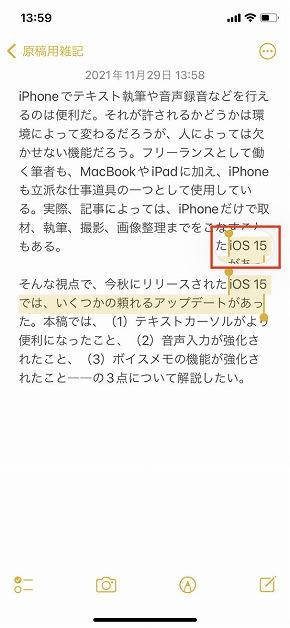
It is convenient to be able to write text and record voice on the iPhone.Whether it is allowed depends on the environment, but it is an indispensable function for some people.The author, who works as a freelance, also uses the iPhone as one of the worthy work tools, in addition to MacBook and iPad.In fact, depending on the article, the iPhone alone may be done to cover, write, shoot, and organize images.[Image] In the iOS 15 released this fall, there were some reliable updates from this view of the enlarged loupe of the text cursor.In this paper, I would like to explain three points: (1) the text cursor has become more convenient, (2) the voice input has been enhanced, and (3) the function of the voice memo has been enhanced.
(1) Enlarged loupe on the text cursor
When specifying where the text is entered, the vertical line displayed to indicate the position is the "text cursor".This text cursor can be operated by pressing and holding the "blank" on the software keyboard.In addition, the position of the cursor can be specified even if the screen is tapped or pressed and long.However, in the latter case, while the finger could be specified intuitively, there was a disadvantage that the screen display was hidden and it was difficult to understand where it was specified.In iOS 15, when the text cursor is displayed by pressing the screen and displaying the text cursor, the enlarged loupe is immediately displayed at the top.It is one of the techniques you need to remember because it is an intuitive and accurate operation.
(2) No restrictions on audio input are gone
In iOS, voice input can be used by tapping the microphone icon displayed on the software keyboard. Literally, it is a function that automatically recognizes the words spoken in the mouth and input it as text. It is necessary to speak clearly, but depending on the scene, it is easier to enter long sentences than to operate the keyboard by hand. There are two points to learn about the update of voice input in iOS 15. The first is that the audio input of multiple languages, including Japanese, became on -device processing. In short, audio input can be performed even if there is no Internet connection. The second is that the time limit for one audio input has disappeared. Until now, there was a limit of 60 seconds, but iOS 15 has lost this and can input audio regardless of the length of the text.
次ページは:(3)ボイスメモの確認に無駄がなくなった最終更新:ITmedia Mobile














