[Excel] How to print a line / column number?A presentation using the printed table makes it easier to understand!
You can't display the line number or column number in the printed Excel material ...?
When printing materials created in Excel and presenting at meetings, etc., I would like to explain as "Please see the data on the 8th line", but unlike the screen on the personal computer, the printed matter is the line number (and columns.Even if the number) is not displayed (①), it is frustrating ...
Isn't there a surprising number of people who have felt like this?
In fact, do you know that Excel can print a line number and column number as displayed on the PC screen?
This time, when printing an Excel sheet, I will explain how to print the line number and column number in the same way as the display on the screen.
You can set the line number and column number from the [Page Layout] tab
Let's use the example of the customer sales table (①).
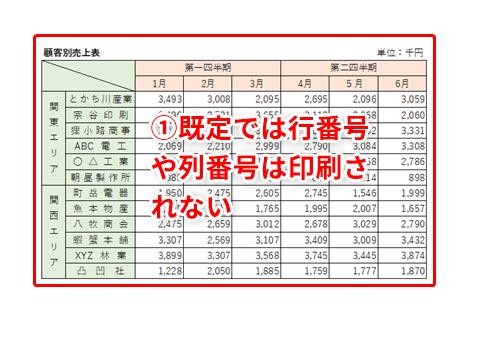
As mentioned at the beginning, if you print with the default settings, the line number or column number will not be displayed.Display the print preview and check it (②).The line number or column number is not displayed.
Let's set the line number and column number to be printed.Return to the sheet and click the Page Layout tab (③).Currently, the [Print] checkbox in the [Heading] section of the [Seat Options] group is OFF (④).
Click the [Print] check box to turn it on (⑤).Now you can print the column number and line number in the printed matter.The appearance on the screen does not change.
Let's display the print preview again.The line number and column number are displayed (⑥).
If you press the [Print] button in this state, you can print it including the line number and column number as displayed in the print preview.
You can display the line number and column number when saving in PDF format
Isn't the Excel sheet saved and distributed in PDF format?If you set the setting described in the previous section, the line number and column number will be displayed when saved in PDF format (①).
If you often save in PDF format, but you don't know how to display the line number or column number, please try it.
Print the line number and column number to make it a "transmitted presentation"
This time, when printing an Excel sheet, I explained how to print a line number and column number.
If you print including the line number and column number, you will be able to accurately tell which location of the material you want to pay attention to when giving a presentation.Please use it!
What is a business computer that can work without stress in Excel?
PC is important for comfortably using Excel, Word, and Powerpo!If you keep using an old computer, your work style may be outdated!? Explains the latest personal computers that support both office software and work style reform!















