Explain how to check if the iPhone is infected with virus
The iPhone OS not only has a function to disable viruses, but also has a strict application criteria, and the route of virus infection is aslant as much as possible, but it is said that the iPhone will never be infected with the virus.I can't cut it.
So I think the worrisome thing is, "Is my iPhone infected with virus?"First, make sure your iPhone is infected with viruses.
Six ways to make sure that the iPhone is virus infected
If the iPhone is infected with virus, the following happens.
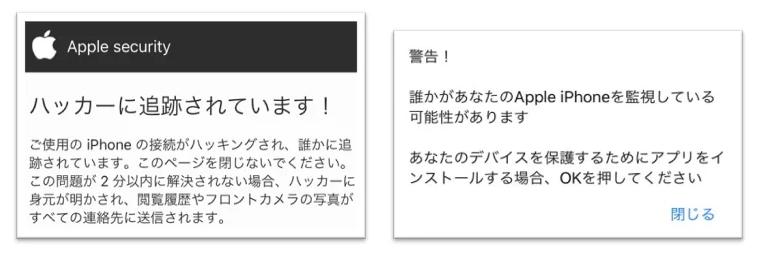
1. Repeat the restart 2. The operation is stiff 3. Repeated pop -up screen is displayed 4. There is an app that you do not remember installed 5. Increased data usage 6. Battery is consumed fast.
If any one is applicable, the iPhone may have virus infected.Specifically, I will explain what kind of behavior to do.
1. Repeat restart
If you do not operate the iPhone but repeat the restart without permission, the effect of the virus may be affected.You only need to realize that it has been restarted well, but you often do not notice because restarting is completed immediately.
If the iPhone is repeated, the battery decreases faster.If you feel that the battery decreases quickly, suspect that you are repeating the restart.
2. The movement is jerky
The iPhone can be launched in the background, or if you perform the necessary power, the operation may be slow.
【次のページ】この症状は、ウイルス感染の可能性もあり、容易に切り分けがしにくいですが、...














