How to customize the dark mode to your liking on Windows 11
How to customize the dark mode to your liking on Windows 11
As with the current major OS, Windows 11, which is scheduled to start on October 5, can select light mode and dark mode interfaces.Dark mode is a particularly gentle mode when using a PC in a dim room or at night.In some cases, the power consumption of the device display may be reduced.
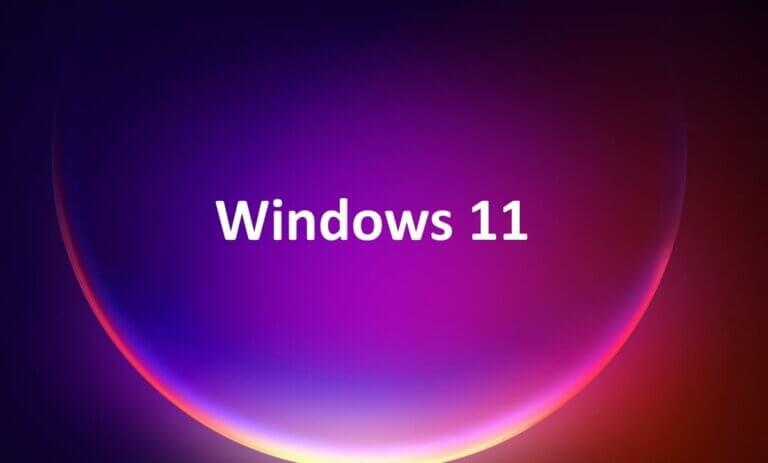
How to enable dark mode on Windows 11
How to turn on the dark mode of Windows 11 is as follows:Very easy."Settings" → "System" → "Personal setting" → "Color".Select "Dark" from the drop -down box of "Select mode".This is OK.As I said, it will be very simple.However, this applies only the standard dark mode colors of the current theme.If necessary, you can further deeply set the Windows 11 settings and customize the PC interface.
Windows 11 How to use existing themes
Windows 11 can apply unique themes that can change all interfaces at once, such as wallpapers, menus, folders, accent colors, and icons, as in Windows 10.Proceed, "Settings" → "System" → "Personal Settings" → "Theme".Select your favorite theme from the drop -down menu of "Current theme".The "Windows" theme seems to be the safest, but there are some other color schemes, such as dark mode.If you don't have any existing themes, click "Browse the theme" to display and download other themes sold in the Microsoft Store.After selecting a new theme, click "Apply" to enable the theme.
How to use custom theme colors
If you do not like the default color of the theme, you can change it in your personal settings.There are several settings, so you can use it to set your own dark (or light) theme color."Settings" → "System" → "Personal setting" → "Color".Select "Custom" from the drop -down box of "Select mode".Select whether to use default "dark" or "light" for the theme of the window or menu.Scroll down and set his accent color to "manual".Select the color from the menu or click "Show Color" to find the desired color with the color picker.You can use the toogle to apply accent colors to the boundary of the taskbar or folder / app window.
次ページは:ハイコントラストテーマを使う方法最終更新:ライフハッカー[日本版]














