How to create a quick memo instantly on the iPad or Mac
With Apple's quick memo (Quick Notes) function, you can easily write important things without taking the time to find a memo app.For those who have already installed MacOS MONTEREY or iPados 15, we will introduce how to use this new feature.
table of contents
1.What is Quick Notes?
2.How to create a quick memo
∟ How to create a quick memo with ∟ ipad
∟ How to create a quick memo with Mac
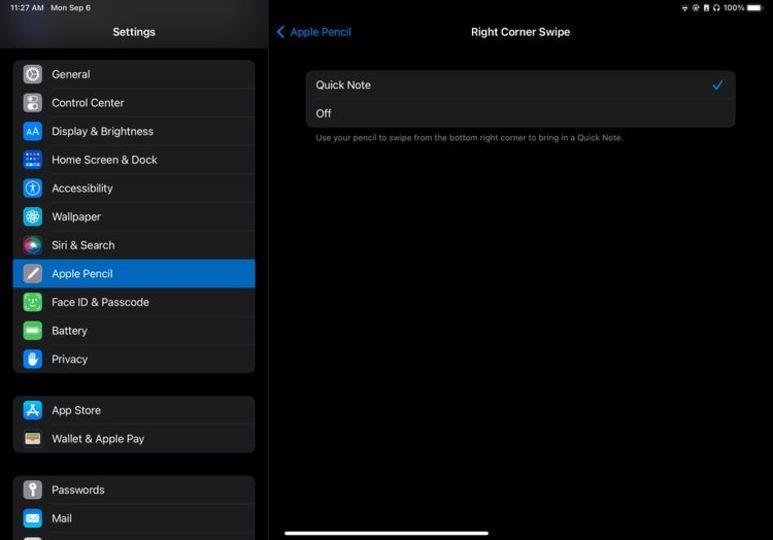
∟ How to save the highlighted part of Safari with a quick memo
3.Where is the created quick memo saved?
4.How to enable / disabled a quick memo
∟ How to enable/disable quick memo with iPad
∟ How to enable/disable quick memo with Mac
5.summary
1.What is Quick Notes?As the name implies, a quick memo is a new feature that allows you to quickly create a new memo without opening a memo app.This feature is exclusively for iPad and Mac device, Mac must install MacOS MONTEREY and iPad on iPadOS 15.
When you create a new quick memo, it is automatically saved in the memo app.If you are using iCloud, you can use a quick memo on all Apple devices with the same Apple ID.
2.How to create a quick memoAs you might imagine, creating a quick memo is very easy.There are several ways for Mac and iPad, but both devices are similar.
【次のページ】iPadでクイックメモを作成する方法iPadの右下の隅から指、Apple...編集部おすすめ














