How to log in to the Google account
When you buy a new device, you don't know how to log in to the Google account.However, it was too basic to ask other people ...For such a person, let's introduce how to log in to the Google account this time.In addition, we will introduce the logout method that is difficult for people around you to ask.
What is a Google account?
Before reviewing the login / logout method, let's first review what Google account is.Google account is literally a "Google account" and is necessary to receive the services provided by Google.For example, some services, such as Gmail or Google Drive, can only be used without having a Google account.However, there are services that can be used even if you do not hold your account, such as YouTube and Google Maps, but if you have an account, you can see the viewing history and you can map your own.If you want to make full use of the service, hold your account.
How to log in to the Google account
Let's look at how to log in to Google accounts by device.
How to log in from a personal computer to a Google account
The method of logging in from a computer to Google account is as follows:
1: Start the browser.2: Access the Google account.3: Click "Login".4: Enter the registered Gmail address or phone number and click "Next".5: Enter the login password and click "Next".
You should be able to log in to the Google account with the above operations.
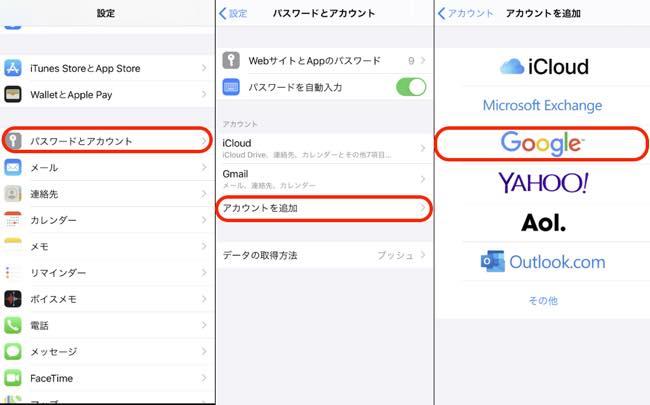
[See] How to deal with you when you forget your ID and password and log in to the Google account
How to log in from iPhone to Google account
The procedures for logging in to Google Account on the iPhone device are as follows.
1: Open the setting app.2: Tap "Password and Account".3: Tap "Add Account".4: Select "Google".5: After that, enter the registered "Gmail address" or "Phone number" and log in by driving the password.
How to log in from Android smartphone to Google account
If you want to log in to the Google account on the Android device, follow the steps below.In the case of an Android smartphone, the operation may vary depending on the model, so be careful.
1: Open the setting app.2: Select "Account".3: Tap "Add Account".4: Select "Google".5: Finally, you can enter the registered "Gmail address" or "Phone number" and enter the login password.
Can you check the login history to the Google account?
If you are logged in to the Google account and access the recent security event from the browser, you will know when and where you logged in.If you open the "Device to use", you can check a list of devices that are logged in or have login history to the account.
Is there a way to delete the login history of the Google account?
Unfortunately, deleting login history cannot be deleted due to unauthorized login or surveys during hijacking.However, the login history remains only for the past 28 days, and it has been automatically deleted.
How to log out from the Google account
Next, let's check how to log out from the Google account.If you rent a personal computer from another person and log in to the Google account, be sure to log out to protect security as soon as you use it.
パソコンでHow to log out from the Google account
The operation is simpler because the logout does not need to be driven by passwords compared to login.
1: Access Google.2: Click the account icon displayed at the top right of the screen.3: Click "Logout".* The logout has been completed for the time being, but let's do the following operation just in case.4 :: Select "Delete account".5: Click the "-(minus)" mark and select "Delete".6: Click "Complete".
iPhoneでHow to log out from the Google account
1: Open the setting app.2: Open your password and account.3: Tap "Gmail".4: Tap "Delete Account", then tap "Delete from iPhone" to complete.
AndroidスマホでHow to log out from the Google account
1: Open the setting app.2: Open the "account".3: Select the Google account you want to delete from the terminal.4: Tap "Delete account".
That's it.
* The data was examined as of late February 2020.* The information is made thorough, but it does not guarantee the integrity and accuracy of the content.* Please use the service at your own risk.
Sentence / Ko Takamizawa















