How to master the concentrated mode on a Mac and enter the zone
How to master the concentrated mode on a Mac and enter the zone
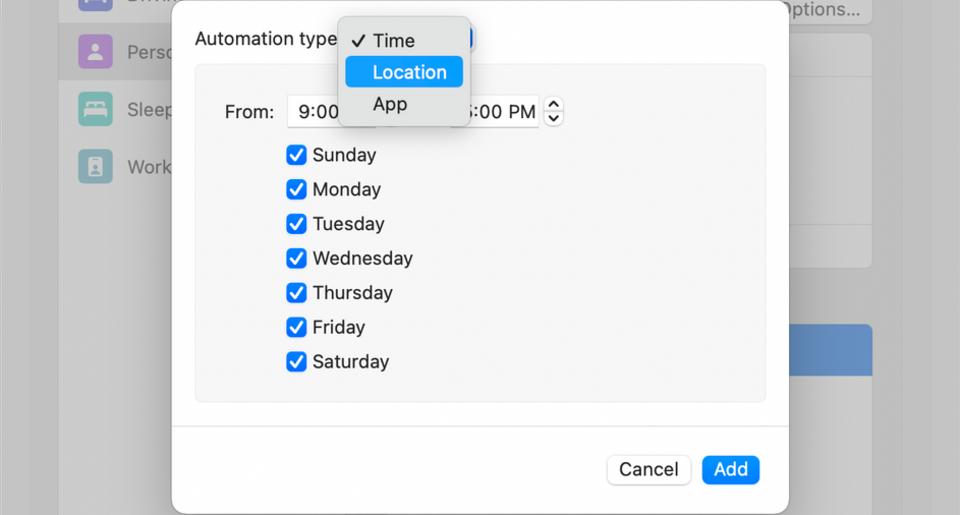
メッセージやアプリ通知が頻繁に来る状態だと、画面の前に座ってタスクを終えるのは至難の業です。AppleがmacOS MontereyおよびiOS 15で導入した集中モードは、そのような望まぬ通知をブロックし、平和に仕事をするための機能です。How to master the concentrated mode on a Mac and enter the zoneこの記事では、Macでの集中モードの使い方を説明します。
What is the "intensive mode" of the Mac OS?
In centralized mode, you can choose the notification you want to erase and the notification you want to receive.For example, it is possible to set an emergency bulletin and only receive a phone call from work or family.Until now, there has been a good night mode, but the intensive mode is its extended version.You can now store multiple settings according to the type of activity, such as work, sleep, driving, and studying.To access the concentrated mode, open the control center on the menu bar, click on the centralized mode, and select the concentrated mode you want to turn on.Also, if you change the Dock settings, you will be able to access the concentrated mode immediately.To do so, open the Apple menu and click "Dock and Menuver" in "System Environment Settings".Then click "Centralized mode" on the sidebar, and if you turn on "Display on the menu bar", select whether to display only when you are active.
Set intensive mode on Mac
Some concentrated modes are prepared from the beginning, but you can also make your own.Click "System Environment Settings" from the Apple menu and select "Notification and concentrated mode".The following operation is possible on the intensive mode tab.Added the prepared intensive mode: Not all in advance the concentrated modes provided in the options.Press the "Add (+)" button below to display the previously prepared concentrated modes.Delete the centralized mode: Select the concentrated mode you want to delete and press the "Delete (-)" button.Custom intensive mode is completely deleted, but the prepared concentrated mode is always accessible from the list and is always accessible.Create a custom concentration mode: To create your own concentration mode, click the "Add (+)" button and select "Custom".Next, decide the color and icon and enter the names in the intensive mode.Change custom concentration mode: You can change icons, colors and names.The operation is simple, select the concentrated mode you want to change, and click "Edit".Up to 10 custom concentrated modes can be made.As an idea, why not make exercise, meals, time with lover, etc.?
次ページは:Macで集中モードをカスタマイズする最終更新:ライフハッカー[日本版]














