How to use convenient iPhone "Smart Flip" before going to bed
Serial "iOS 11 Tips" of iPhone,iPad 's new features appended to iOS 11. The function of this introduction is "reversal (smart)", which can selectively reverse the bright picture.
明るい画面を選択的にネガポジ反転してくれる「反転(スマート)」Traditionally, iOS has a "reverse" function, which is used to reverse the negatives of the entire screen. If you use inversion, because reports and e-books with black text on a white background can be read with white text on a black background, you can wait for a bright picture before going to bed. On the other hand, if the whole picture is reversed, it will also change the color of the photo and the familiar settings.
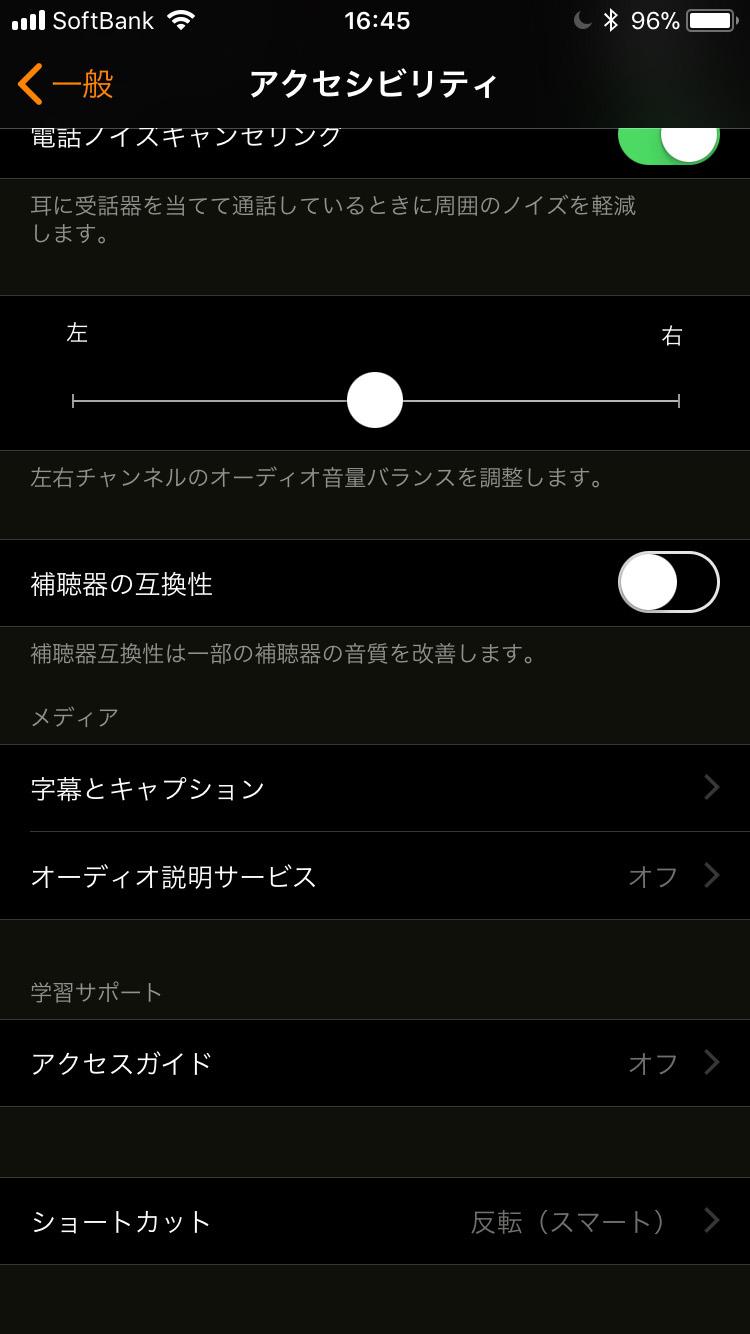
In reverse (Smart), the bright screen is flipped, and the colors of photos and settings icons now display normally (photos depend on the support of the application).
To set up simply, you must go from "accessibility" of "Settings" to "display Adjustment", and then turn on "reverse Color" and "reverse (Smart)", so there are a lot of steps and complexity.
「アクセシビリティ」から「ディスプレイ調整」に入り、「色を反転」→「反転(スマート)」をオンにしなければいけないSo let's set up a shortcut that turns reverse (Smart) on and off in a single operation. Return to accessibility and scroll to the bottom to see if there are shortcuts. Click to set the function that is called when you click the home button three times, so check in reverse Color (Smart). Now you can intelligently flip the screen with triple clicks at any time. When reading online articles and e-books while sleeping, please try.
「アクセシビリティ」をスクロールして一番下まで見ると「ショートカット」があります。ショートカット機能に「色を反転(スマート)」を割り当てましょう。一番右は反転後に写真を表示した画面














