How to use Twitter translation function -No language settings are required
[1] Tap the tweet you want to translate from the timeline, search results, etc.
[2] When the individual tweet page opens, tap "Translate tweet".
You can also translate your profile statement
If the profile statement (self -introduction sentence) of the Twitter account is written in a foreign language, the link "Translate profile" will be displayed below.However, in my verification, Android was not compatible with this function (effective on iPhone and PC).
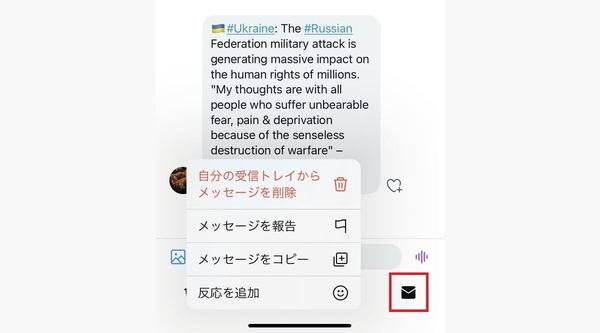
Twitter DM does not support translation function
Unfortunately, foreign languages (direct messages) cannot be translated into Japanese.Use another tool, such as copying the DM statement and paste "Google Translation".
How to translate Japanese tweets into foreign languages
To conclude, the way to translate your native language tweet into a foreign language on Twitter is not practical.It is much faster and more convenient to use another tool such as "Google Translate".
The following is not a recommended method, but I will explain how to translate Japanese tweets into foreign languages.You need to change the language settings of Twitter, but you can't change the Twitter app, so you'll work on the browser version of Twitter.
First, log in to Twitter on a web browser and open the Twitter menu from your own icon image (from "see more" on the left column on your PC).Next, proceed with "Settings and Privacy" → "Accessibility, Language, Language" → "Language" → "Display Language", and select the language you want to translate.
It is possible to translate Japanese tweets into foreign languages in this way, but it takes time to use the operation interface while switching to foreign languages or re -change language settings to Japanese.Again, it is more practical to use another translation app.
I can't translate the tweet statement I post
Even if the language setting is changed to a foreign language, the "translation" button will not appear on the new tweet creation screen.If you want to post your tweet in a foreign language, translate it yourself or use another translation tool.
summary
It is convenient to understand the contents of the Twitter translation function in your native language without any trouble when you find a foreign language tweet you are interested in.Because it uses Google Translate engines, it supports not only English but also Ukrainian and Russian (Google Translate supports more than 100 languages).Currently, I can't post after translating my tweet statement, but I'm glad if it will be possible in the future.
Abe's job
あべもときIn 1998, he started his career as an editor in the PC magazine "PCFan".In 2012, he joined the Digital Editorial Department and was in charge of PCs, cameras, audio, smartphones, and digital home appliances.He will be the president from 2014 to 2017, and will be the producer from 2019.Currently, I sometimes edit and write on Twitter, LINE, Amazon, iPhone, and Android from marketing departments.Click here for the supervised article list.
この著者の記事一覧はこちら














