I knew?How to change the background design of Gmail to your liking
I think some people want to change the design to make it easier to see the emails in Gmail, or want to use the photos they like.
Therefore, in this article, we will introduce how to change the background design of Gmail and the PC browser version and the Gmail application version.
In addition, let's check together how to deal with the design.
Can Gmail background design change?
Gmail background design can be changed both PC browser/smartphone version.Introducing how to change the design.
How to change Gmail background design -PC browser edition-
In this article, we will introduce Chrome on a PC equipped with Windows 10.The basic operation method is common in Mac PCs.
1.Click "Settings (Gear mark)" at the top right of the Gmail home screen, and select "Show all" in "Theme".
2."Select the theme" appears, so select the image you want to use and click "Save" to complete the change.
With PC browser version of Gmail, you can make your favorite image background!
1.Click "Settings (Gear mark)" at the top right of the Gmail home screen, and select "Show all" in "Theme".
2.Click "My Photo" in "Select a Theme" and select the file that contains the image you want to make in the background.
3.After selecting the image you want to use in the background, click "Select" at the bottom left to complete the change.
Gmailのテーマ用に画像をダウンロードしてもOK!
Next, I will introduce the procedure for downloading images for Gmail theme.
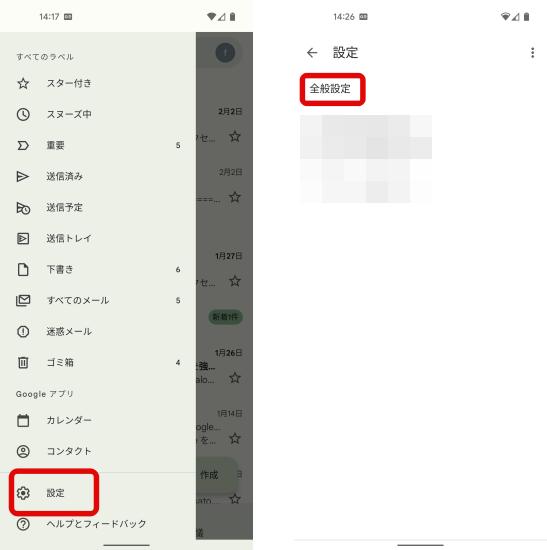
1."Save with name" the image you want to download.(This time I saved it on the desktop)
2.Open Google Photos and click "Album" in the left column.
3.Drag the image you want to upload and select the folder you want to save.(This time I saved it on the "test" album)
Four.To upload the saved image, open the Gmail screen, click the "Settings (gear mark)" in the upper right, and display all the themes.
Five.Click "My Photo" at the bottom right of the "Select a background image" screen.The image you uploaded earlier is displayed, so select an image and click "Select" at the bottom left to complete the background settings.
How to change Gmail background design -iPhone version Gmail app edition-
This is a method of changing the background design with the iPhone version of the Gmail application, but iOS15.In 3, there seems to be no function to change the background in the Gmail app.
However, you can change the background color to "Light" or "Dark Mode" by setting the screen display of the iPhone.
1.From the "Settings" app, select "Screen display and brightness".
2.The screen display can be changed to "Light" or "Dark Mode".
How to change Gmail background design -Android smartphone version app edition-
1.Open the Gmail app and tap the "Menu (3 main line)" in the upper left.
2.Tap "Settings" in the menu and select "General Settings".
3.By tapping "Mode", you can select the color of your favorite background from "Light Mode/Dark Mode/System Default".
Android 12になると本体の設定でもGmailの背景のデザインを変更できる!?
With Android smartphones equipped with the latest version, "Android 12", the color of the wallpaper can be changed from the setting app.The background color of the Gmail application is also changed to the color tone according to the color of the wallpaper.
1.Tap the "Settings" app in Android and select "Wallpaper and Style".
2.If you change the "wallpaper color" or "basic color", the background color in Gmail will change accordingly.It can also be changed to "dark mode".
The update time of Android 12 varies depending on the model and sales carrier.At the time of writing (early February 2022), there are not many models that are supported in Japan, but at least many Android smartphones released in 2021 are thought to support updates, so please wait for the update information.。
設定内にテーマがない/変更ができない時の対処法
Some people may not have a "theme" display in the settings and could not change the background color.
In that case, you may want to check if the app is the latest version or restart your smartphone.
If you still can't change it, we recommend that you contact the Gmail support center.
[See] Gmail/Support Center
* The data was examined as of February 2022.* The information is made thorough, but it does not guarantee the integrity and accuracy of the content.* Please use the product at your own risk.
Sentence/Last Family Haruka















