I tried using Mac OS "Big Sur" on the iPad Pro
The M1 Mac, which was unveiled last month, has become a hot topic. Personally, I wanted to experience the M1 chip, but there was something I wanted to try with Big Sur, so I tried that.
It is a simulated experience on the touch panel.
Reference article
Dry columnist of Venture Beat, our translation partner media Gachi's Apple followers, As mentioned in an article reported by Jeremy Horwitz, this Big Sur is a lot more integrated with iOS. For example, the design of the control panel of the menu bar is moved to the iOS side, and the M1 chip can actually run a part of the iOS application, so it seems that the difference between Mac OS and iOS is finally closing.
So, one of the things Jeremy regrets in the article was the "touch panel". Yes, this new Mac family has a powerful M1 chip, but the chassis is almost the same (minus because some ports are reduced and the number of displays connected at the same time is reduced). Well, at the moment, native support for M1 chips is still in the situation, and I wonder if Apple in this era will suddenly make changes to hardware. To put it the other way around, in the Steve Jobs era, hardware that was quite diagonally above might have appeared (bitter smile.
Aside from that, if Big Sur gets closer to iOS, you'll definitely need touch.
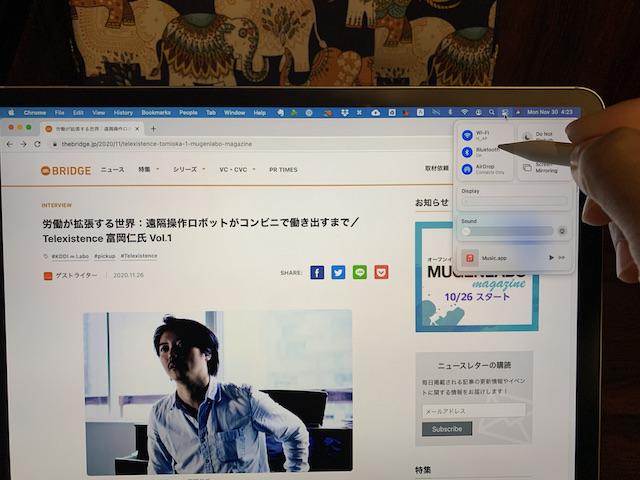
In fact, there is an easy way to run Mac OS on your iPad. Yes, it's the Sidecar feature. To be correct, it's just transferring the Mac display to the iPad side via wireless (Bluetooth and Wifi need to be turned on), so it's not working here, but there is almost no delay, and it's actually a Macbook. You can operate it as if you were handling. In fact, I'm using it as my main machine at the time of writing, so I'm sure (but I need to be in the same local network, and not all touch operations are possible).

The newly redesigned Notification Center and pop-ups are certainly icons that you will want to touch with your fingers, so although there is a size problem, your fingers are likely to move unknowingly. And at the moment, it's convenient to zoom in and out, scrolling with two fingers. You can pinch your finger in a preview app, but it's intuitive and convenient at the moment when processing images. You can also scroll with your fingers, so you can use both swords to scroll with your left hand and operate the mouse with your right hand.
In terms of the interface, the design of Mac OS is still a bit like iOS, so a mouse is essential and a keyboard is also used normally, but even so, as the boundaries disappear, the apps that can be used on the Mac side will expand at once. , There are many points that can be expected.
Another one. It communicates with the battery.
Actually, I used to use a Macbook Air before. The graphics are quite weak, for example, when I move Adobe products and video / audio related, I can not deny the feeling of powerlessness, and above all, the battery did not have at all. Whether it will last for 2 hours just by using a web browser and an editor app. With the start of Work From Home, I decided to use a deferred Mac mini (which can be carried in some cases) at the beginning of this year when the chances of carrying it have decreased.
As many YouTubers have reviewed, the new M1 Macbook Air / Pro seems to have a much better battery life. Since my friend is also using it, when I asked him, I remember that he was excited that the decrease was similar to that of the iPad.
The iPad is capable of LTE communication at the same time as well as having a battery. Yes, it's a simulated experience of a Macbook with a built-in SIM that I've always dreamed of. With Sidecar, you can't connect to your Mac mini unless you're in the same local environment, so when you go out, it's a remote desktop (I use an app called Splashtop). Once you get it, you'll feel like tethering. Since the Macbook does not assume touch operation or mobile communication in the current housing, the pseudo Mac environment with the iPad I tried this time may be closer to reality.
Another function that was expected to be introduced this time was Face ID. Laptops and desktops are often used indoors, which solves the mask problem and is most convenient. Even now, it is mainly in the Mac environment that you need to hit the key with the password, so I would like you to move to this within a few years.
Note: When using a mouse with Sidecar, the one connected to the iPad via Bluetooth cannot be used. It's complicated, but you need to operate the mouse connected to the Mac of the main unit. I was addicted to it personally, so by the time I supplemented it.
BRIDGE Members
BRIDGE operates a membership system "BRIDGE Members". The member community "BRIDGE Tokyo" provides a place where startups and readers can connect through tech news, trend information summarization, Discord, events, and so on. Registration is free.Free member registration















