Directly connected to work efficiency! 4 features that make you want to choose a Mac
It's March again this year. Many people will be working, moving, changing jobs, and welcoming changes in their lives. Precisely because it is such a time, you may consider purchasing or replacing a computer.
So, this time, I will introduce 4 advantages of using Mac for those who are worried about Windows or Mac. I've been using Windows for many years, but I've been using Mac mainly for the last five years.
If you are considering buying a computer, please refer to it.
1. Multiple desktop operations
One of the useful functions of Mac is the ability to launch multiple desktops. Simply put, you can duplicate any number of desktops. This expands your workspace and makes multitasking very efficient.
For example, you can have Google Chrome open on one desktop and Word open on the other and work back and forth between them.
What's even more amazing is that switching between desktops is as easy as swiping sideways with three fingers on the touchpad. Now I can move back and forth between my workspaces, working and researching more efficiently.
2. Split the screen with Split View
"Split View" is useful when taking notes or doing research. This is a function that allows you to divide the screen into two and proceed with parallel work.
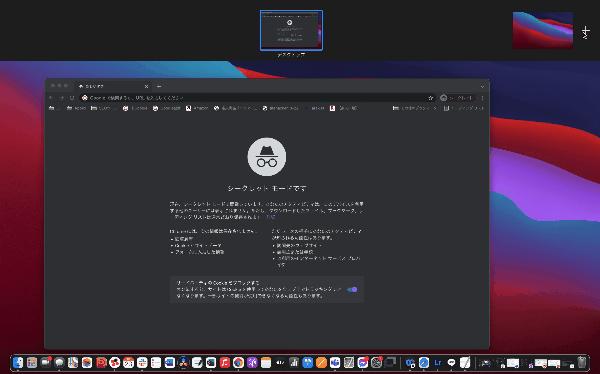
While doing research in the browser, it is useful when creating documents and manuscripts in Word.
It's also simple to use.
- Press and hold the small green button in the top left of your browser or app
- Select "Tile windows to the left of the screen"
- Put to the right of the screen Select an app
You can split the screen into two just by doing this.
3. Easy and beautiful document creation
On a Mac, you can easily retouch photos with the default "Photo App". You can use filters and change the color, contrast and exposure of your photos.
You can do the bare minimum with the default app without using the complicated photo app. It is very convenient to be able to edit it quickly when you want to use a photo with a good atmosphere for document creation.
Also, if you want to edit videos, iMovie, which can be used by default, is recommended. iMovie on Mac has more filters and features than iPhone, and since it comes pre-installed, you don't need to buy anything else. You can easily edit videos for presentations.
4. Linking with iPhone makes it even more convenient
The combination of iPhone and Mac provides convenience that is unique to Apple. Quick notes are synced in real time, and text and images copied on iPhone can be pasted instantly on Mac.
But you may not know the function of Linked Camera. This is a function that allows you to instantly insert an image taken with an iPhone into a Mac.
For example, let's instantly embed a photo taken with an iPhone into Word.
- On your Mac, open the menu and select "Take Photo" or "Scan Process".
- The iPhone camera will start up, so take a picture.
- Automatically inserted on the Mac side.
The photo you just took with your iPhone is now inserted into Word. It also supports "scanning documents", so you can take pictures of paper documents and notebooks and insert them into Word.
Which computer should you choose, Mac or Windows?
Both have advantages and disadvantages, but those who are used to iPhone should be able to smoothly enter Mac. Above all, now is the time to work on both smartphones and computers. I feel that the appeal of the Mac, which allows smooth information sharing and is intuitive and easy to use, is increasing year by year.
Now, if you buy an eligible Mac or iPad at the student/faculty price, you can get an Apple Gift Card worth up to 18,000 yen. AppleCare+ is also 20% off. If you are currently going to school to re-learn or are worried about choosing a computer for your child, please take this opportunity to take a look at the Apple Store.
Source: Apple Store















