Display a photo of Amazon Photos on the screen saver of Fire TV Stick
Refreshing at home Wi-Fi "I don't know"!
[Make use of use] 72nd
The masterpiece explains how to improve the radio wave condition of home Wi-Fi, but the time spent at home has increased from the epidemic of the new Coronavirus infection (COVID-19), and the wing magazine AV Watch will be July 14th.Article "The paid video distribution service usage rate is out of Amazon.As you can see in the significant increase in video viewing by self -restraint, the VOD (video -on -demand) service that allows you to freely enjoy movies and programs online is gaining popularity.
Therefore, the popular Amazon "Fire TV Stick" is explained due to the increase in home time.There is no manual in the package, so if you don't know, there are some things that are a little addicted.In the first half of the commentary, Fire TV Stick can be connected to the 5GHz band's home Wi-Fi.If you are going to set up from now on, I want you to start reading from there.
今回は、「Amazon Photos」にアップロードした写真をFire TV Stickのスクリーンセーバーに設定して楽しんでみよう「Refreshing at home Wi-Fi "I don't know"! 使いこなし編」連載記事一覧
Let's display the album created in Amazon Photos on Fire TV Stick
From two times before, we have been using the Fire TV Stick screen saver function.
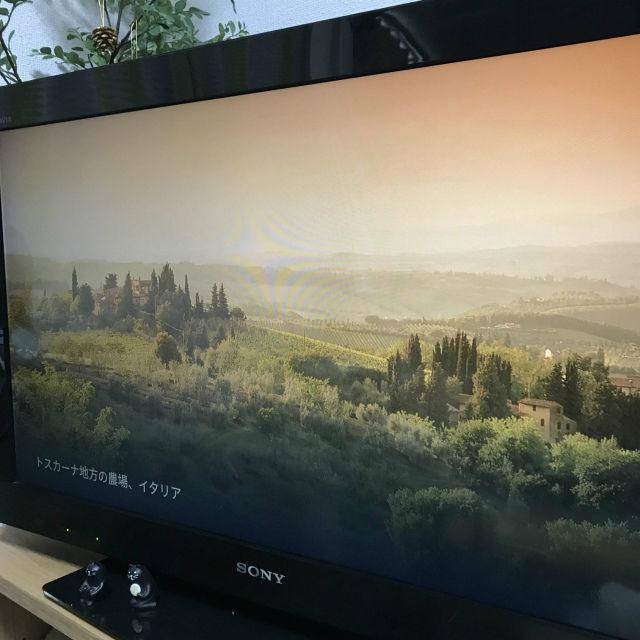
Last time, I set an album to automatically upload photos of my smartphone to "Amazon Photos" and use it with a screen saver.In addition, the photos I had taken so far were added from "Google Photos" to Amazon Photos.
And this time, let's display the album created in Amazon Photos on Fire TV Stick.First, create an album and register a photo to display with the smartphone's "Amazon Photos" app.
スマホの「Amazon Photos」アプリでは、[アルバム]タブから[+]を選ぶと新規アルバムを作成できるアルバム名を入力後、登録したい写真を選択し、[作成]をタップAfter creating the album, set the screen saver from [Set] in [Settings]> [Screen Saver] in Fire TV Stick.
Fire TV Stickの[設定]画面で[ディスプレイとサウンド]の[スクリーンセーバー]を選択[現在のスクリーンセーバー]を選ぶThe album is displayed here, but the screen saver can also display "Favorites" and all photos.
Amazon Photosアプリで作成しておいたアルバムを選択戻るボタンで1つ戻り、[開始までの時間]を選び、「なし」以外に設定ほかの設定項目はお好みであとは操作せずに放置して設定時間が経過すれば、スクリーンセーバーに切り替わって設定した写真が表示されるWatch when you like with the Amazon Photos app
If you want to appreciate the photos at any time, not the screen saver, install the Amazon Photos app on the Fire TV Stick to enjoy the slide show in albums.
好みのタイミングで写真を鑑賞したいなら、Amazon Photosアプリをインストールしておく[写真]タブではスマホで撮影した全ての写真が表示されてしまうので、[アルバム]タブを選ぶ選択したアルバムが表示されたらリモコンの再生ボタンを押すスライドショーが表示されるIt is natural to take pictures with a smartphone, but there may not be much opportunity to watch it carefully.By the way, the resolution is 1920 x 1080 pixels for full HD and 3840 x 2160 pixels for 4K.In the latter 4K environment, you can display photos taken with a smartphone or camera more than this resolution.It is surprisingly fun to be able to display it on a large screen TV, so please try it.
This lesson (point)
If you want to view the photo of the Amazon Photos album at the screen saver of Fire TV Stick, use the Amazon Photos app
「Refreshing at home Wi-Fi "I don't know"! 使いこなし編」連載記事一覧
「Refreshing at home Wi-Fi "I don't know"! 使いこなし編」連載記事一覧
「Refreshing at home Wi-Fi "I don't know"!」連載記事一覧
村上 俊一Born in 1965.Graduated from Meiji University Faculty of Letters.He worked as a photographer, American wandering life, and computer magazine editor, and has been an IT -free writer since 1995.He has written a lot in digital books, magazines, and web media, including photography, music production, DTP, Internet & network, wireless LAN, smartphone, and digital gadgets.He loves music production, travel, architectural appreciation, wireless, motorcycle, and open cars.















