You can also automate your house!Smart home that can be easily made with a low budget, taking advantage of existing home appliances!Introducing the operation method and composition image by type!
At the beginning
Due to the influence of the new Colonavirus, the house time has increased dramatically.Many people have signed a new contract for video distribution services to enjoy the increased home time.I would like to introduce his smart home, which has increased the time to spend together with his family, and is more convenient and automated.
Automation -related content is a relatively popular content, so I hope you can see the following.You can also automate your smartphone!Automation of smartphone operation by iPhone shortcut app![RPA] I'm finally here!Microsoft released his free RPA tool "Power Automate Desktop" [1st]
What is a smart home?
Wikipedia states, "Smart home is a house that uses technology such as IoT and AI to realize a safer, secure and comfortable life for residents."
That's exactly the case, and it's been a long time ago, so you don't need an additional explanation.Anyway, it will be more convenient and comfortable, so it will be released from the usual monotonous work, along with the automation of personal computers and the automation of smartphones, and it will be connected to time saving.
Such smart homes have been built in built -in since housing manufacturers and major home appliance stores have been built -in, and are also called smart houses.
However, this time, the theme is the smart home you can do, so I will omit this explanation.If you are considering buying a house and are worried, please search with a smart house.
How can I use a smart home?How do you operate?
So what do you say is smart for such smart platforms?The same as the conventional remote control operation and button operation, it doesn't feel like a smart feeling.that's right.How do you operate?User interface (UI) is important.I will explain the typical user interface.
Operation by voice
Isn't it the best operation method?There is audio operation via Alexa, famous for Google Home and Amazon Echo series.Speaking of smartphones, Android's Google Assistant and iPhone Siri are the same.
I entrust the operations of various home appliances to be described later to this audio operation, and Google Nest Mini, Google Home Mini, and Amazon Echo Show 10 are always waiting for my order.* When I bought it, it was like this, but at first it started with one unit.
Operation by tapping smartphone
Of course, the operation with a smartphone cannot be removed.Speaking of the house, if your child is sleeping and it is difficult to speak out, if you go out, you can operate it quietly with a smartphone tap when it is difficult to speak in a train, workplace, or other public.It is a useful operation method.
This is the operation method that I often use when I want to turn on an air conditioner on the train before I get out of the way.
Operation by the rules registered in advance
Depending on the product, products that claim to be smart XXX as described later can often set rules.
example)
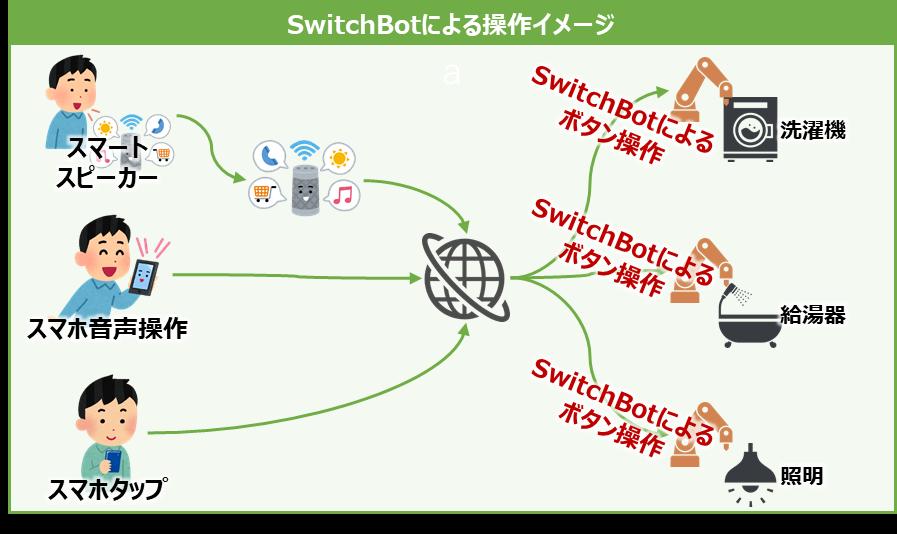
I think that if you register in advance in advance, it will be exactly automated that you do not even need to tap the audio or smartphone.
What do you operate?Connected home appliances are released one after another, but smart home costs money!
Happiness, the times are "connected".From large home appliances such as refrigerators, washing machines, air conditioners, and television, to other cooking appliances such as microwave ovens, hot cooks, rice cookers, weight gauge, thermometer, and fan, appeal to "anything" and "connect".Home appliances are appearing one after another.
As an aside, if everything is connected so much, it may immediately reach the maximum number of Wi-Fi routers.I'm worried.Is the problem related to Wi-Fi slow at home or telework?Is the Wi-Fi environment at home okay?It is also introduced in "Wireless LAN (Wi-Fi) Review", so please refer to those who are worried.
By the way, these home appliances are a smart homergy home appliance that is created on the premise of being connected from the beginning.* It is not an official name.This is my way of saying.
The image of using such home appliances is as follows.* We have borrowed the material of Izutaya -san.
However, products that are assumed to be "connected" are more likely to be relatively expensive only for high functionality.If you buy or buy these home appliances to achieve a smart home, you may need to invest up to hundreds of thousands to millions.
Also, considering that the expensive large home appliances have a design durability of 10 years, it is a waste to buy a new one for a smart home.
Utilize existing home appliances effectively to make your own smart home yourself!
In terms of functions, smart home native home appliances will be better, but if you combine some items, you can realize smart home relatively inexpensive.
In combination, we recommend that you check what type of home appliances you want to operate are.There are some ways in the following three types.Let's look at each type.
The type with an infrared remote control is "smart remote control"
It is a pattern that the home appliance already used supports the infrared remote control.I think many products such as TV, air conditioner, and fan are this type.
By adding an item called smart remote control to these types, the order from smartphones and smart speakers can be changed to infrared rays and sent to the home appliance you want to operate, so it is highly versatile and very easy to use.
I use a device called Nature Remo, but it not only blows infrared rays, but also has a humidity, temperature, illuminance, and human sensor, and it is also possible to set the rules using these.
If the illuminance sensor is used, the lighting can be turned off when it becomes bright, the lighting can be turned on when it becomes dark, and if the temperature sensor is used, the air conditioner is turned on when the temperature is higher than the temperature, and turn it off when it reaches a certain level.Such an automation is possible.
"Switch robot" is the type that is operated with a physical button
This is a pattern that directly operates the button, without a remote control.I think that air purifiers and lighting equipment are typical examples.
Such a type needs to add an item called Switchbot that pushes Switch instead of humans.I have to press the button anyway, so it can't be helped.
In the case of the writer, the operation of the water heater was particularly attached.When you want to boil the bath in advance on the way home from the go, it is a use case that you have to push the button called the water heater instead.It may be infinite depending on the idea, depending on the idea, because it physically presses the button.
By the way, SwitchBot has a SwitchBot curtain that opens and closed the curtain while actually moving on the curtain rail.If you want to wake up in the morning sun, you may recommend it.
"Smart plug" for the type that turns on or turns on
This is a pattern in which the physical button can be turned on, and the ON/OFF is switched with a home appliance that does not have any problem even if the plug is pulled directly.I think that a fan or a floor lamp is a typical example.
In this type, it is necessary to add a smart plug called a smart plug that pulls out and inserts plugs instead of humans.The usage image is as follows.
There are so many types of smart plug products, so I think it's a good idea to search for a smart plug from a search engine and choose what suits you.
[Extra] "Smart lock" that can make the entrance door smart
Although it was a biased story of home appliances, the door at the entrance can be smart.The biggest advantage is that you don't have to carry the key.
Those that use locks and locking methods other than physical keys, such as old passwords and fingerprint authentication, have a common advantage in that they do not have to have a key, but in recent years it can be operated with a smartphone.Smart locks seem to be popular.
The author is a smart lock with a product called QRIO Lock.The biggest advantage is that you don't have to have a key, but you can go a little further to smart locks.
If you register the entrance of the entrance and turn on the automatic lock unlocking function, the lock will be unlocked and the door can be opened as soon as it approaches.You don't need to look for a key, take out your smartphone, or operate your smartphone.Even if your hands are blocked in shopping or holding your child with your child, it is clearly easier.
in conclusion
How was it.I expanded the range of automation to my house.As I mentioned at the beginning, smart home costs money.However, if you devise a little, you can achieve a smart home relatively inexpensive.
For example, if the above -mentioned smart remote control is used, the Google Nest Mini itself is about 6,000 yen + Nature Remo3, which is less than 20,000 yen, which is less than 20,000 yen.increase.* Nature Remo mini, where sensors are omitted, is more affordable for around 6,000 yen.
It is interesting that I thought that it would be nice to have been there for a long time, but this era, which can be realized only with a little ingenuity and investment due to technology advances.As soon as I think.
I have heard that recent children are recognized as screens = touching things (touch screen), but if you work hard on smart home, my child will listen to home appliances.He seems to be aware, and even if he goes to a hotel or a hotel, he talks to home appliances.I don't know if it's good, but it's interesting.















