It is difficult to see the character of the iPhone!Let's change the character size with "Accessibility"
Tap "Change text size" from "screen display and brightness" just below "General"
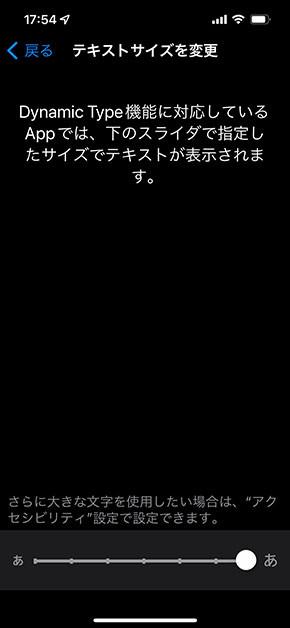
If you can be smaller because the letters of the iPhone are small or look bigger, change the text size with the "Settings" app.[Image] The larger character size character size is increased from "Change text size" of "screen display and brightness".By moving the slider, the size of the text can be finely changed.The size per character is actually measured by applying a scale, but the minimum is 2mm in full -width characters and the maximum is 3..About 5mm.The most is the same or a little bigger as the general paperback text size.If you want to increase the text size even larger, you can set it with "Screen display and text size" and "larger characters" of "Accessibility".In this case, the text size when the maximum is made is expanded to about 7 mm per character.It is nice that the size of one letter is large and it becomes easier to see, but the character size such as "Chrome" and "Discord" as well as the standard app may also be expanded, and if it is expanded with "larger characters", the appearance may be broken.Use the optimal character size while consulting with the appearance of the apps you usually use.
ITMEDIA Mobile















