Tricks to turn off Screen Time on iPhone
The iPhone uses a feature called "Screen Time" to restrict usage. You can set detailed settings such as apps that can be used all the time or apps that limit usage time, and you can easily prevent children from overusing their smartphones. You can also check the usage time per day, so you can understand how long you are using your smartphone. Let's take a look at the parent-child battle over usage restrictions.
Click here for an image of the trick to turn off "Screen Time" on the iPhone>> It is a function that can be set in detail, such as restricting apps, and can easily prevent overuse of the smartphone. You can apply more detailed restrictions by choosing child settings when setting up Screen Time.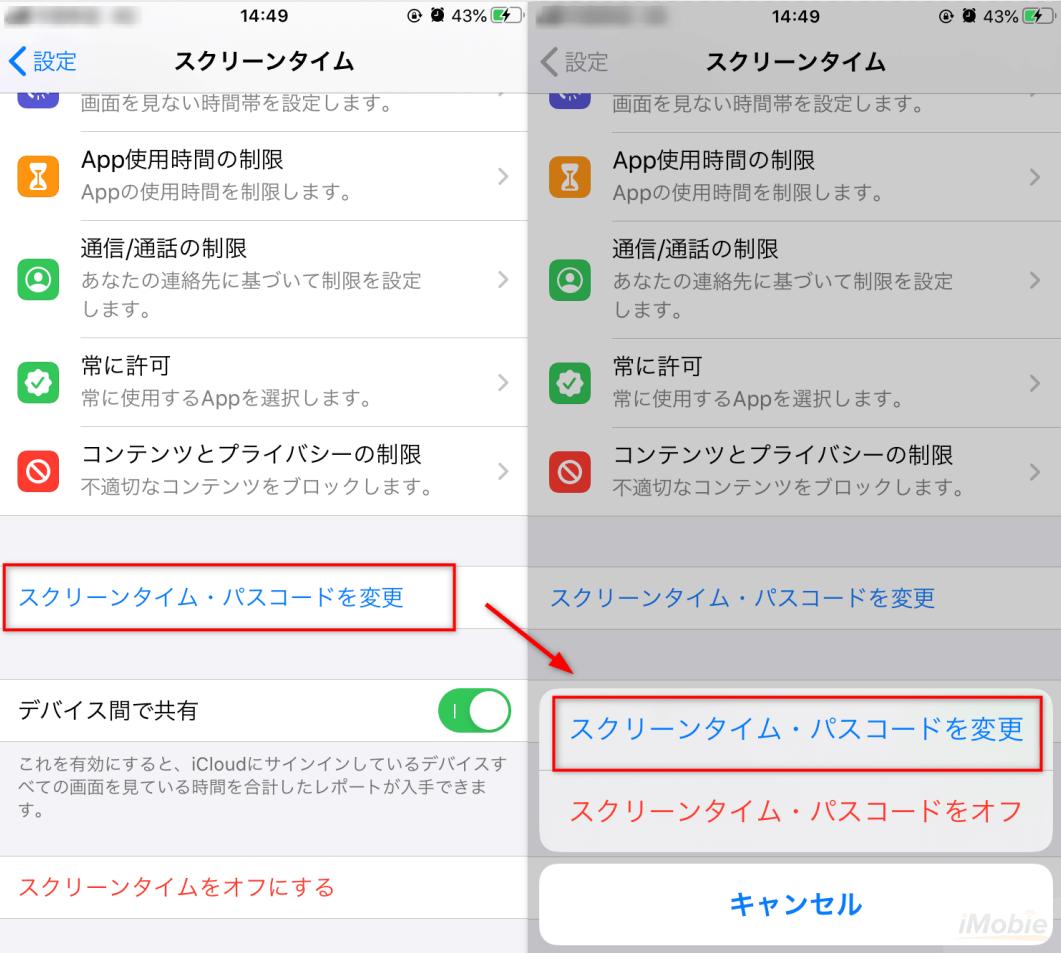
Specifically, on the screen time setting screen in "Settings", select "Break Time" at the top to turn it on. Here, set a time zone when children are not allowed to use smartphones. You can specify every day or every day of the week.
Then, you will receive a notification at the specified time, and the use of your smartphone will be restricted. It is a mechanism that blocks apps other than phones and watches. You can limit the hours when your child can use the smartphone.
Release iPhone Screen Time
Entering the passcode is required to release restrictions on the use of Screen Time, but even if you don't know it, you can do it. That is LINE. LINE has an in-app browser, so you can enjoy unlimited internet surfing without using Safari.
Even if the use of Safari is restricted, LINE's in-app browser is not covered. If you use LINE as a means of communication between parents and children, it is often not subject to screen time restrictions, making it a little-known spot for children to connect to the Internet.
Web search is possible from the search bar in "News" of LINE. You can browse like Safari. Also, if you send the URL to your own chat room, you can use the browser from that URL.
Editorial Department Recommendations














