What are the use and precautions of "Nearby Share"?Introduction of how to deal with it when not possible
Android 6."Nearby Share", which can be used after 0, is a function that allows you to easily share files between Android smartphones at short distances, such as "AirDrop" on the iPhone.By using Bluetooth or Wi-Fi, you can immediately replace the file without having to replace the contact information for Android terminals such as smartphones and tablets.
Near -by -chair is a feature provided in August 2020, so many people have not yet used it.Therefore, in addition to how to use Near Vay Sir and precautions, we will introduce how to respond when it cannot be used.
Nearby Shares is a file sharing function that can be used by Android terminals.Using wireless communication such as Bluetooth and Wi-Fi, various data such as photos, videos, URLs, and textbooks can be easily shared by terminals.Since it does not use mobile communication and share directly between terminals, there is no need to teach contact information and it is safe for privacy.
Android 6.It can be used for 0 android compatible models, but in addition to Wi-Fi, it is necessary to enable Bluetooth and location information.Also, please note that this function cannot be used on a terminal (such as some HUAWEI terminals) that cannot be used by GMS (Google Mobile Service) because the Google Play developer service is required.
To use a near -by share, settings are required in advance.The available Android device has [Set] ▶ [Google] ▶ [Device Connection], so tap it and turn it on.
If you tap [Device Public Settings] here, you can limit the disclosure range of the terminal as follows.The disclosure range of the terminal is whether the sender can recognize his terminal.
・ All contacts of the terminal of the contacts are turned on, and the terminals are released to all contacts while the lock has been released.
・ Some of the contacts of the contacts of the contacts are on, and while the lock is released, the terminal is released only to the selected user in the contact.
・ The terminal will be released only while the screen of the private Near Vay Share is open.
Even if you select any settings, if you have a near -by share screen and are nearby, it will be released to all nearby terminals and transmit and reception.
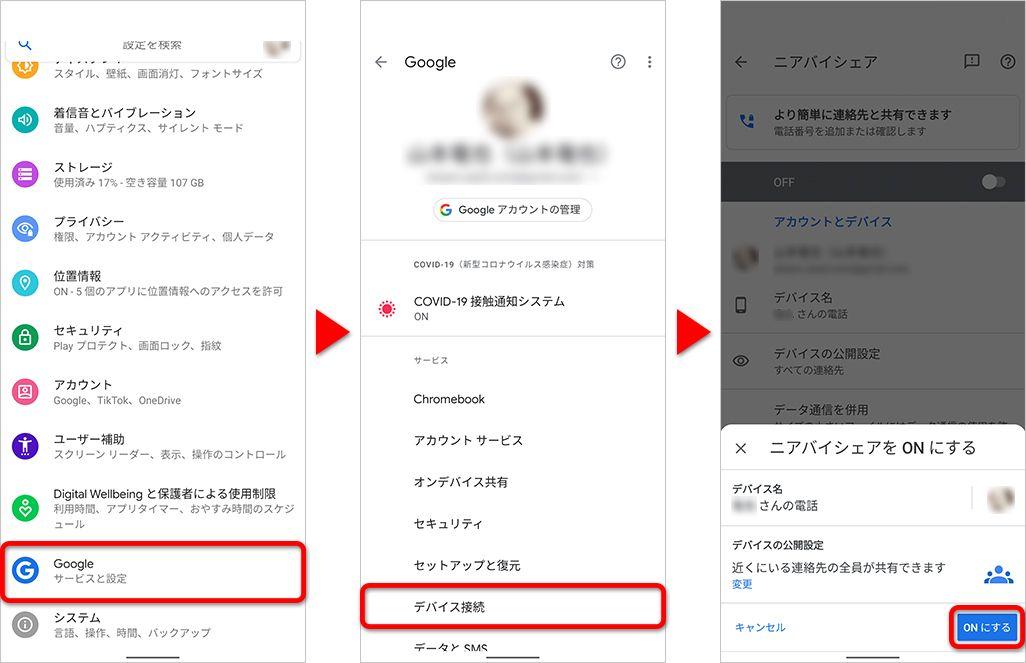
Nearby Sear can start the screen from the [Quick Settings Panel].If you are "private" in the open range setting, your terminal will be displayed on the transmitting side only while running this screen.
The icon should be displayed by default on a terminal that can use nearby share, but if it is not displayed, you can add it yourself.
Swipe down the status bar, display the [Quick Setting Panel], and tap the [Edit] button.
If you scroll the screen, [Near Vay Share] will be displayed.
If you actually use a near -by share, you need to be close to the terminals you want to share.Specifically, Bluetooth is a distance that can be connected, so you don't have to put it right next to it, but it is safer to stay as close as possible to prevent transmission errors.
In addition, it is necessary to use Wi-Fi, Bluetooth, and location information on both the sender and receiving side to use.
Select the photos and videos you want to share, and tap the [Share] button (displayed on the lower left for Google Photos).Tap [Nearby Share] in [Share in the app].
The message "I'm looking for a nearby device] is displayed, so don't close this screen until you find the opponent.
When the transmission partner is found, the terminal name is displayed, so tap the icon.Then, you will be waiting for the opponent's approval, so wait until it is approved.
If the other party approves, the transmission will start as it is.If the other party refuses to receive, it will be displayed as [decline].
近くでニアバイシェアが利用されると、[付近のデバイスが共有中です]という通知が表示される。この通知をタップするとニアバイシェアの画面が表示されるが、心当たりがなければ無視しよう。公開範囲を[非公開]にしている場合には、ニアバイシェアの画面を表示しなければ、相手に自分の端末が表示されることはない。If the public range is specified in [All contacts] or [some contact information], the other party does not need to operate (even if you do not tap the notification).The terminal is displayed.
When the file is sent, the [Agree] [Failure] button is displayed, so tap [Agree] when accepting.If you select [Failure] here, you can refuse reception.
If Near Bay Share is not available, the following causes may be considered.Please check if there are any applicable items.
・ It is Android 6 that Near Vay Sear, which is not a compatible terminal, that does not turn on nearby sharing, is available..Only the terminal after 0.It cannot be used even if the near -by share is not turned on from the settings.First of all, please check if the near -by share is on.
・ In order to receive files with a near -by share that does not release the screen lock, it is necessary to release the lock screen.It is important to note that if you are locking, the terminal will not be displayed on the sender and you will not be able to share the file.
-In order to use Wi-Fi, Bluetooth, and Near Vay Shares, which are not on, need to be turned on in addition to Wi-Fi and Bluetooth.The location information can be turned on from [Settings] ▶ [Location Information], so ask the other party to check.
If these are turned off on the sender, they will be encouraged to turn on when they select a near -by share.
・ If the public range on the receiving side is [private], if the public range of the opponent does not include yourself (sender) in [private] or [some contact information]If not, the terminal will not be displayed on the sender.You need to have your opponent tap the notification of [nearby devices are shared] or launch a near -by share from the quick settings.
・ The timing of occurrence is unknown, but notifications such as [nearby devices are being shared] may not be displayed.In this case, start the near -by share screen from the quick setting.
・ Until the receiving side taps the [Agree] button, the transmission does not start.If the button is displayed to the receiving partner, if it is not displayed, it is a good idea to cancel it once and then share it again.
・ Before the receiving side taps the [Agree] button, when the screen on the sender or receiving side is turned off (lock screen), it is displayed as [Time -out].In this case, there is no problem if the sharing is redone.
Near -by share is very convenient for exchanging photos with friends and sharing websites, although they can only be used by Android devices.Please refer to how to use this article and points to note.















