What is the "extension session" of "Hyper-V"?Use the host PC resource from a virtual machine
"Expansion session" that allows you to use the host PC drive and USB memory from a virtual machine
In "Hyper-V", you can select two types of "virtual machine connection" and "expansion session" for connecting to virtual machines.When the virtual machine is started, the standard is connected to the "virtual machine connection", but a dialog called [Connect to XXXXX] is displayed immediately.
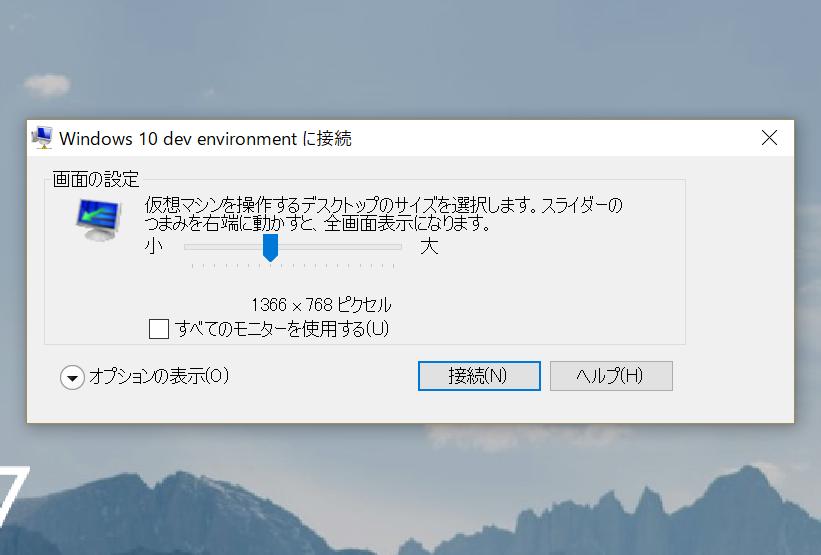
If you close this dialog, you can connect with a standard "virtual machine connection", and click [Connect] in the dialog to connect with "extension session" ([View] of [View] later on the virtual machine connection.Can be connected by selecting).
The "extension session" is a connection method using a remote desktop technology, and is characterized by being able to handle virtual machine resources.With the optional [Local Sauce] at the time of connection, you can mount the host PC drive or the connected USB memory to the virtual machine.This is easy if you need to exchange data and data.
仮想マシンを起動すると[仮想マシン接続]で接続されるが、すぐに[拡張セッション]用のダイアログが表示される(ダイアログを閉じると仮想マシン接続でつながる)[オプションの表示]をクリック後、[ローカルデバイスとリソース]の[詳細]をクリック。仮想マシンで扱うリソースを選択できるホストマシンのドライブや接続したUSBメモリなどを仮想マシンで扱えるようになる














