Basic knowledge for the realization of Hankress
Software and services necessary for Hankress
In this series, from the book "Books with the Introductory PDF and the basics of electronic signatures", a book that acquire the know -how to realize the "removal of" released on March 3 "We will extract lessons that acquire basic knowledge required to realize.The book explains in detail how to use the main electronic signature services, so please purchase it.
Let's make a circulation of documents in -house or contract with the outside without using "Hanko".First, let's check the whole flow.
Flow of "Hanko Les"
There are two main ways to use electronic "stamps".One is to use an "electronic seal" that can be used as a seal, such as in -house circulation, and the other is to use "electronic signature" that can be used in official documents such as contracts with the outside.In the "Introduction to the Introductory PDF and the Books with the basics of electronic signature", both methods are explained, so please refer to the corresponding chapter.
電子印鑑・電子署名導入の流れPreparation of electronic seals: seals, documents, editing software
Next, let's prepare what you need.Electronic seals that can be used in internal circulation as a seal can be immediately started by simply preparing PDF software and seal images that handle PDF format documents.PDFs that are commonly used in document format and Word, which are used to create everyday documents, have a function to paste seals and image files, so use the function to use the function.If you paste it, it can be used as a seal.
PDFソフトで、PDFに認印を押すように押印できる【HINT!】印影はどうやって用意するの?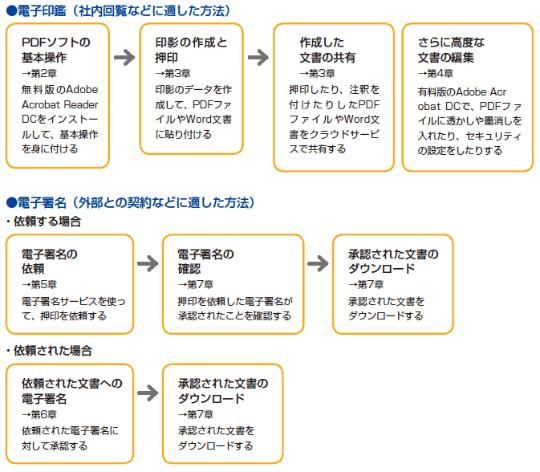
There are several ways to prepare a seal.It is fine to use a scanner and process the seal on the paper with a scanner, but it is easy to make it using the web service "Kukukukuku Hanko" that can easily create a seal.Also, if you do not have a simple design, you can create it with the PDF software Adobe Reader DC.
「くいっくはんこ」で印影を用意Preparation for storing and sharing documents: Cloud storage service
To realize "Hanko Les", you can circulate documents in -house, send contracts to external business partners, share documents with related parties, and store contracts that have been contracted.I also need it.Since email alone tends to be complicated by storing and managing documents, use cloud storage services such as OneDrive, Google Drive, Adobe Document Cloud.In addition to storing, transmitting, sharing, etc., you can manage documents safely without worrying about security.
【OneDrive】Windowsに統合されており、Microsoftアカウントを設定すれば、すぐに利用できる【Googleドライブ】Googleスプレッドシートなどのファイルを管理できるPreparation for electronic signature: Cloud -type electronic signature service
It is recommended that you use the electronic signature service provided as a cloud service for documents that are handled externally, such as contracts.Just access with a browser allows you to request a seal, check the status of the seal, and store documents that have been contracted.Since a service provider prepares a tele -certificate, it can be used immediately without having to prepare a certificate or special device.
電子署名の概要【HINT!】無料で使い始めることができる Many cloud -type electronic signature services have free -to -use plans.The available period is limited, the number of signing requests is limited to 2 to 10 cases a month, and advanced security and management functions may be omitted.You can start using it immediately just by registering.If you want to experience a "Hanko Les" easily, it is a service that is used for small companies, sole proprietors, and individuals who belong to businesses.
Amazonで購入:






