How to deal with the bad connection with the newly set Wi-Fi router
"make your own Wi-Fi 's'I don't know 'happy! "A list of serial reports
Re-complete the configuration of the Wi-Fi router, once you want to connect, you will not be able to connect to the network. Although it is very rare, there are also such things. Encryption key input is not wrong, the cause of the trouble is not clear. Once Wi-Fi is turned off, if you can't connect automatically even if you turn it on again, please don't panic and follow the steps below to reset it.
ムム! Wi-Fiが繋がらないゾ。無線接続なのでトラブルも起きやすい。今回はその復旧方法の基本だThe pattern in such a Wi-Fi connection failure is to delete the previous connection information and reconnect. Once the information of the SSID and encryption key connected through Wi-Fi is saved in the smartphone [* 1], and try to reconnect according to this information. What is used to identify in this case is the SSID. In the case of changing the SSID, it is less troublesome to delete the old settings (which are connected through the SSID when the factory is shipped out of the factory).
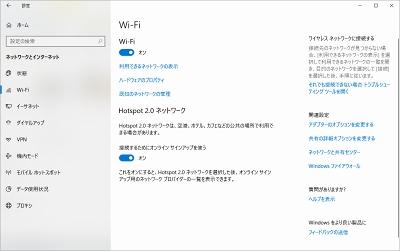
[* 1]. This saved connection information is called the Wi-Fi configuration file.
Just in case, the Wi-Fi router focuses on new settings, but except for equipment failures, there is usually no problem in most cases. If you want to review it again, check to see if SSID and encryption keys are stored incorrectly, and that the DHCP Server is open and running. However, there is no connection to the Wi-Fi trouble, so it is difficult to reset it [* 2]. In addition, when the DHCP server is not working, it usually works normally because it can not even display the setting screen.
In most cases, the SSID you chose to connect to is wrong, or the encryption key is wrong. It can be said that these are saved in the wrong state.
[* 2]. When you are in such a state of Wi-Fi connection failure, it is useful to have a PC that can make a wired LAN connection.
First, "disconnect" the Wi-Fi SSID that is currently intended to connect but does not connect well to the network. Usually there is no problem with this, but in the case of Android, you can select "saved Network" from the "Settings" menu of [Wi-Fi] to remove the previously connected SSID from the list. Just in case, it's best to delete unwanted SSID (Wi-Fi configuration files) first.
In the case of iOS, if [Network setting reset] is performed in [reset] in [General] in [Settings], the connection destination setting of Wi-Fi can be deleted, but at the same time, other settings other than Wi-Fi such as connection setting (APN) of mobile line and connection setting of Bluetooth will also be reset, so it is best not to do so. Let's keep it until we delete the settings we are connecting to.
After you delete the configuration file for the connection settings, it will be disconnected even during the connection process and will no longer automatically reconnect. Once again, select SSID and enter the encryption key to connect and try to connect successfully.















